Drawing in flash – Adobe Flash Professional CC 2014 v.13.0 User Manual
Page 181
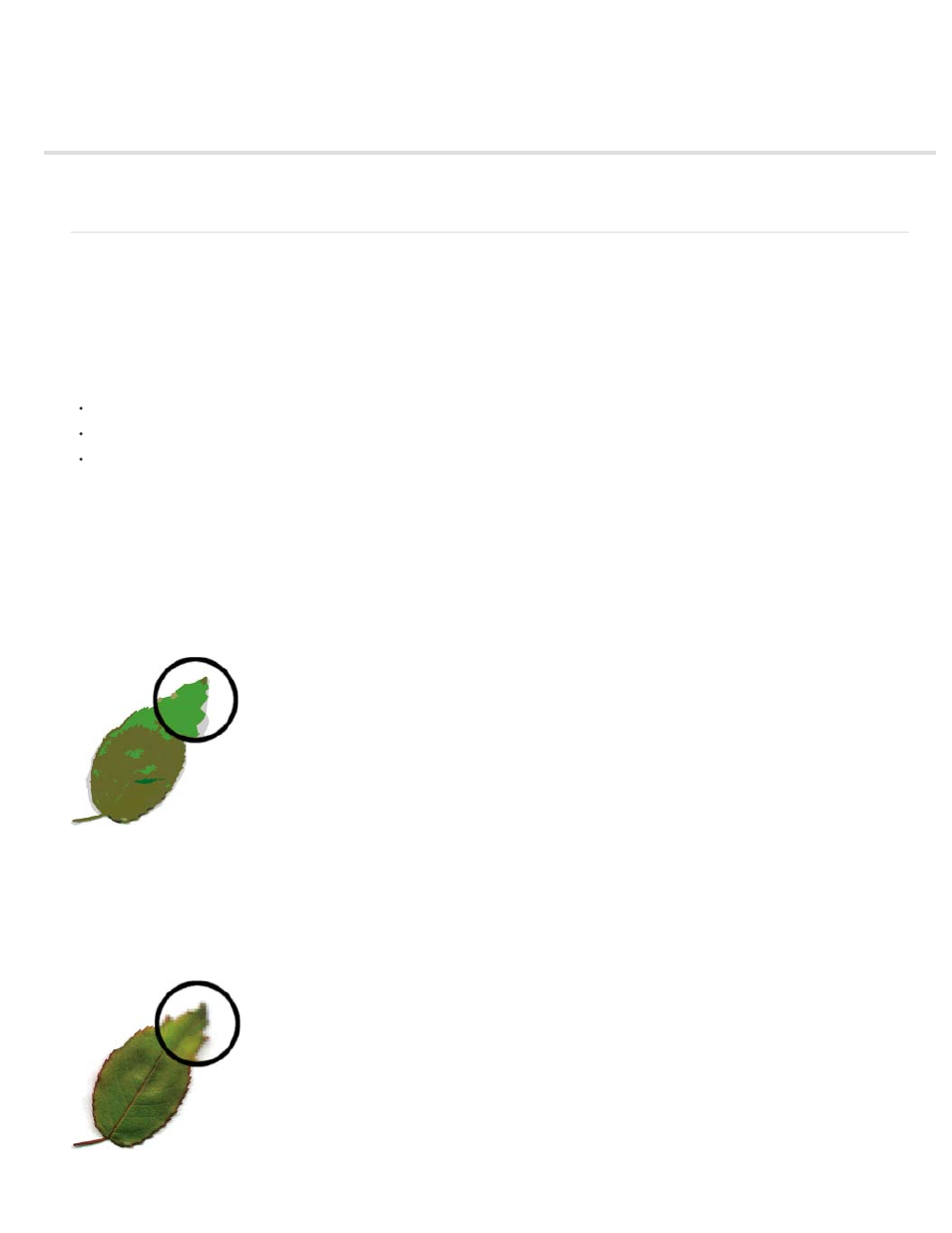
Drawing in Flash
About drawing
Drawing modes and graphic objects
About drawing
The drawing tools in Adobe® Flash® Professional let you create and modify lines and shapes for the artwork in your documents. The lines and
shapes you create in Flash Professional are all lightweight vector graphics, which help keep your FLA file size small.
Before you draw and paint in Flash Professional, it is important to understand how Flash Professional creates artwork, and how drawing, painting,
and modifying shapes can affect other shapes on the same layer.
The following video tutorials demonstrate how to use the drawing tools in Flash Professional. Some videos may show the Flash Professional CS3
or CS4 workspace, but are still applicable to Flash Professional CS5.
Vector and bitmap graphics
Computers display graphics in either vector or bitmap format. Understanding the difference between the two formats helps you work more
efficiently. Using Flash Professional, you can create and animate compact vector graphics. Flash Professional also imports and manipulates vector
and bitmap graphics that were created in other applications.
Vector graphics
Vector graphics describe images by using lines and curves, called vectors, that also include color and position properties. For example, the image
of a leaf is described by points through which lines pass, creating the leaf’s outline. The color of the leaf is determined by the color of the outline
and the color of the area enclosed by the outline.
Lines in vector art.
When you edit a vector graphic, you modify the properties of the lines and curves that describe its shape. Move, resize, reshape, and change the
color of a vector graphic without changing the quality of its appearance. Vector graphics are resolution independent; that is, they can be displayed
on output devices of varying resolutions without losing any quality.
Bitmap graphics
Bitmap graphics describe images using colored dots, called pixels, arranged in a grid. For example, the image of a leaf is described by the specific
location and color value of each pixel in the grid, creating an image in much the same manner as a mosaic.
Pixels in bitmap art.
174