Adobe Flash Professional CC 2014 v.13.0 User Manual
Page 668
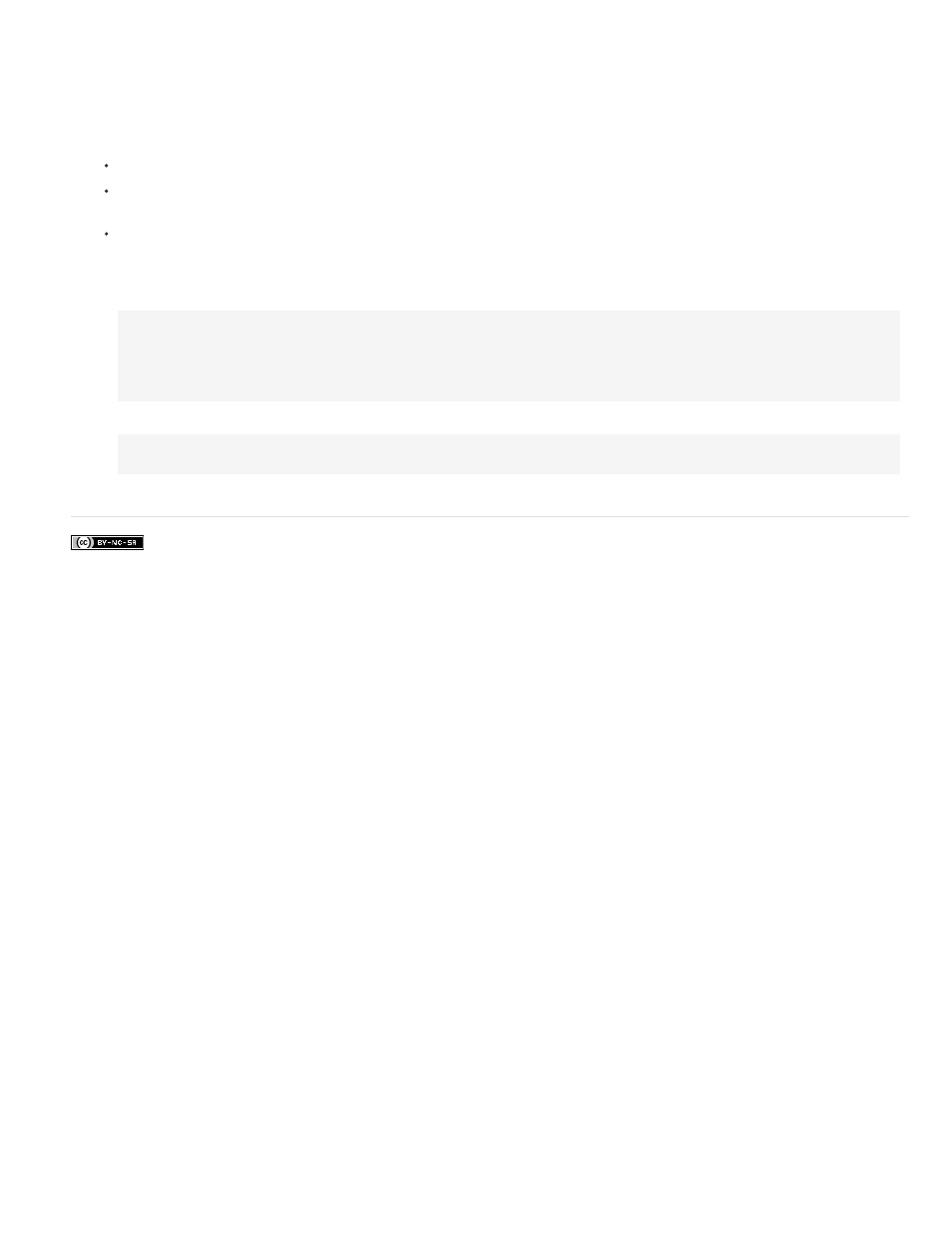
Use an expression as a target path
1. Select the movie clip, frame, or button instance to which you want to assign the action.
This becomes the controlling Timeline.
2. In the Actions panel (Window > Actions), go to the Actions toolbox on the left, and select an action or method that requires a target path.
3. Do one of the following:
Enter an expression that evaluates to a target path in a parameter box.
Click to place the insertion point in the script. Then, in the Functions category of the Actions toolbox, double-click the targetPath function.
The targetPath function converts a reference to a movie clip into a string.
Click to place the insertion point in the script. Then, in the Functions category of the Actions toolbox, select the eval function. The eval
function converts a string to a movie clip reference that can be used to call methods such as play.
The following script assigns the value 1 to the variable i. It then uses the eval function to create a reference to a movie clip instance and
assigns it to the variable x. The variable x is now a reference to a movie clip instance and can call the MovieClip object methods.
i = 1;
x = eval("mc"+i);
x.play();
// this is equivalent to mc1.play();
You can also use the eval function to call methods directly, as shown in the following example:
eval("mc" + i).play();
More Help topics
661