Rack mounting, Location and ventilation, Ac input power connection – AMETEK XT Series User Manual
Page 24: Location and ventilation” on
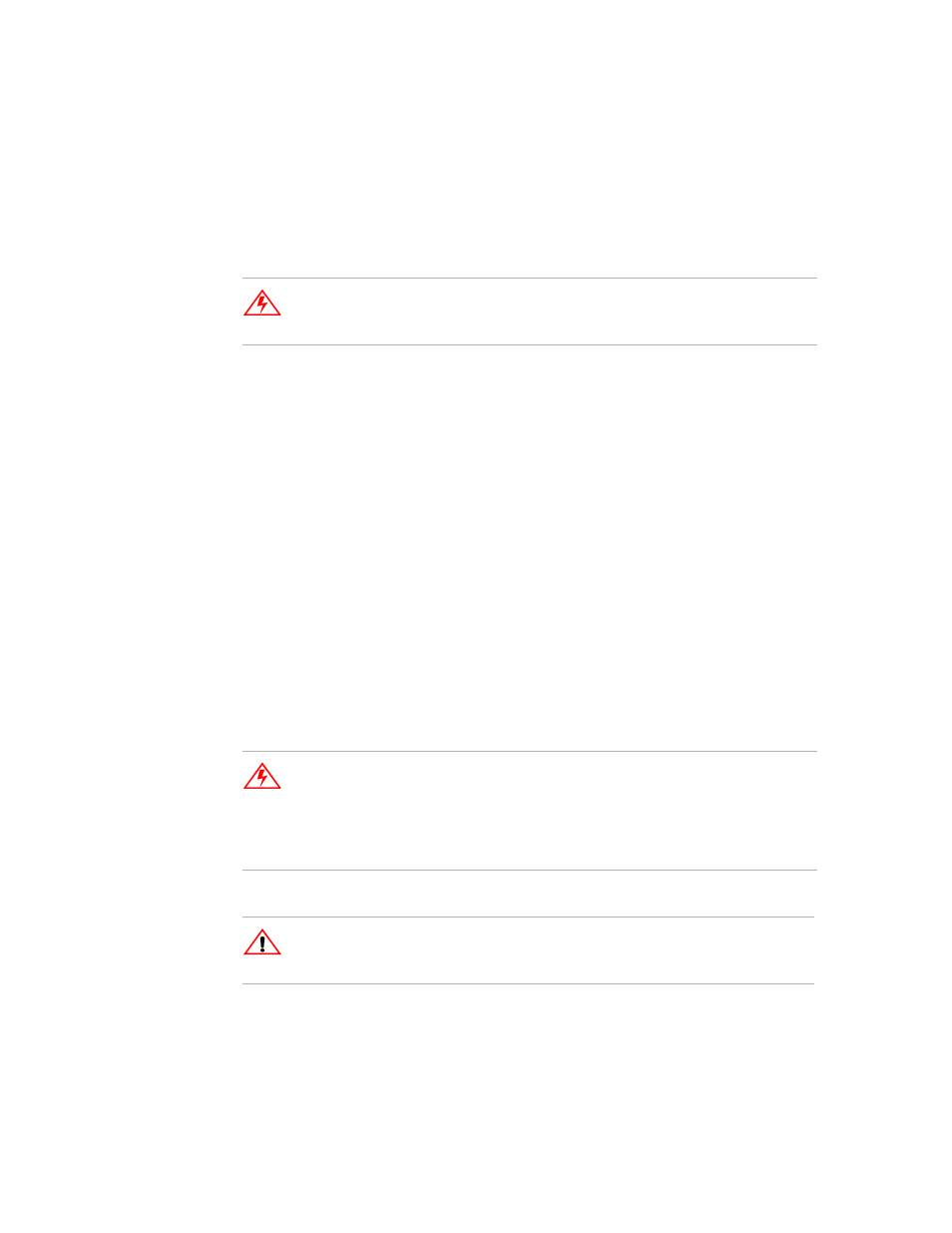
Installation
Rack Mounting
22
Operating Manual for XT Series Power Supply
Rack Mounting
Use the power supply in benchtop or in rack-mounted applications.
The power is supply is designed to fill 1/4 of a standard 19 in (483 mm) equipment
rack.
Dual and quad configurations can be combined with 300 watt series models for
custom applications. Contact the manufacturer about the rack mount kit (Option
RM).
Location and Ventilation
Whether you place the power supply in a rack or on a bench, allow cooling air to
reach the ventilation inlets on the bottom and sides of the unit. Ensure that
rack-mounted supplies have 1 U (1.75. in) above and below units. Any ventilation
space around the supply will further lower internal operating temperatures.
See
“Environmental Specifications” on page 18
, for the operating altitude
specification and the operating ambient temperature range measured at the unit case.
AC Input Power Connection
The AC input connector is a standard IEC 320 male connector located on the power
supply’s rear panel.
WARNING
Ensure that any mounting screws do not protrude more than 1/8 in. (3.0 mm) into
the bottom of the unit.
WARNING
There is a potential shock hazard if the power supply chassis and cover are not
connected to an electrical ground via the safety ground in the AC input connector.
Ensure that the power supply is connected to a grounded AC outlet with the
recommended AC input connector configured for the available line voltage as
described in this section.
!
CAUTION
When power switch is turned on, output voltage or current previously set will be
applied to loads.