Ac input cord, Functional tests, Power-on check – AMETEK XT Series User Manual
Page 25: Plug the line cord into a grounded ac outlet, Push the power switch to turn on the power supply
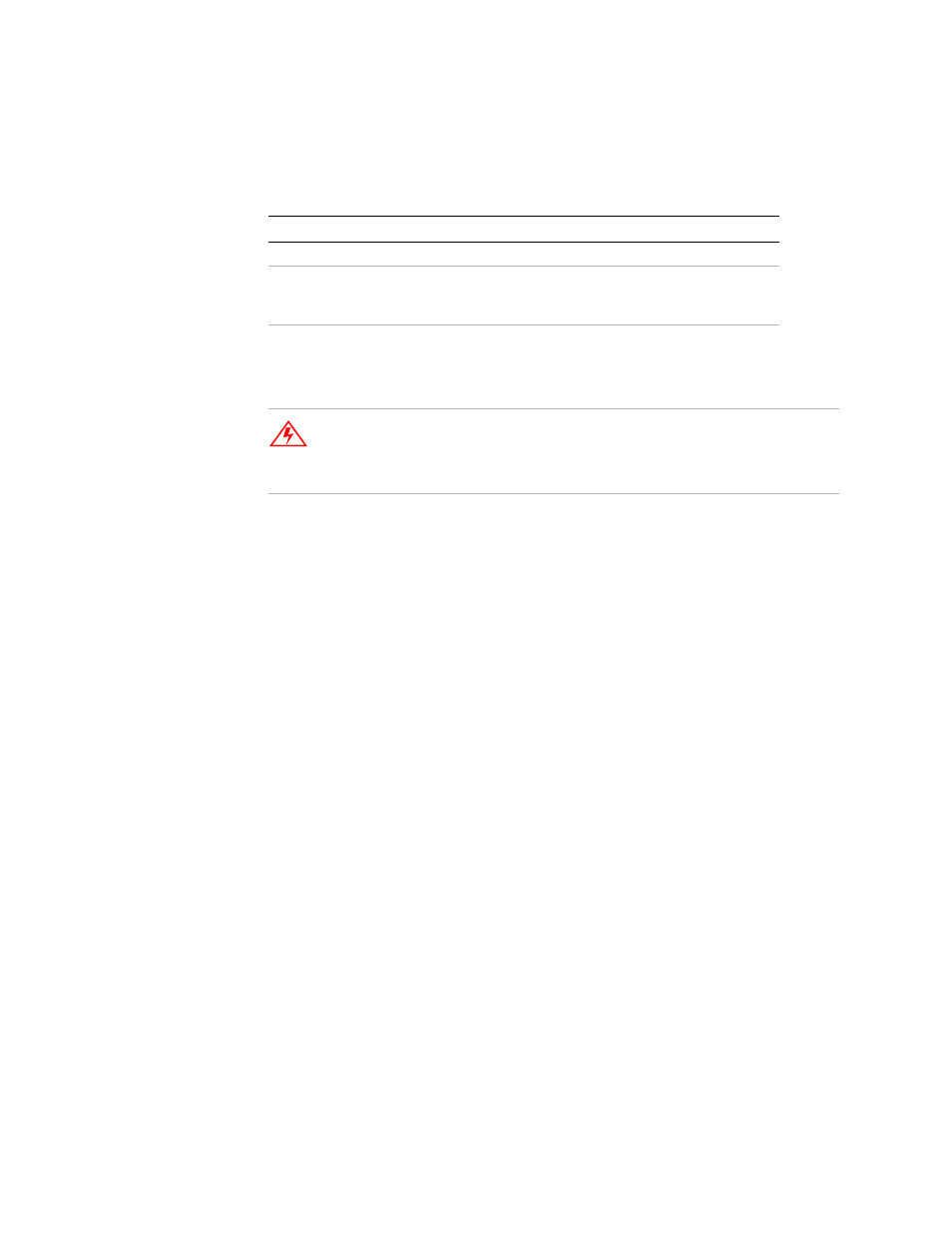
Installation
Functional Tests
Rev C
23
Table 2.2 Operational AC Input Voltage Ranges and Frequency
AC Input
Cord
The AC input cord that we provide is appropriate to the destination country. If you
require a special cord, call us.
Functional Tests
These functional test procedures include power-on and front panel function checks
as well as voltage and current mode operation checks.
Power-on
Check
1. Ensure that the front panel power switch is in the extended (OFF) position and
the voltage and current controls are in their fully counter-clockwise positions.
2. Ensure that the AC line voltage is within operating range.
3. Plug the line cord into a grounded AC outlet.
4. Push the power switch to turn on the power supply.
After a short power-on delay, the display and the red current mode LED lights. The
meter reading remains at zero.
For more about standard operations, see
Section 4, “Operation”
.
AC Voltage Range
Frequency
104-127 Vac 1
φ (standard)
57-63 Hz
200-250 Vac 1
φ (AC220 / AC230 / AC240 options)
110 Vac (option M1)
115-230 Vac switching unit (option M43)
47-63 Hz
WARNING
The AC input cord is the disconnect device for the power supply. The plug must
be readily identifiable by and accessible to the operator. The input cord must be
no longer than 9.85 feet (3 m).