Pmcat, 2047pmcat, 2046pmcat – Analog Way LIVECORE PLATFORM TPP Current Programmer's Guide User Manual
Page 21: Pmlse, Pssse, Psmet, Psprf, 1psloa, Psloa0
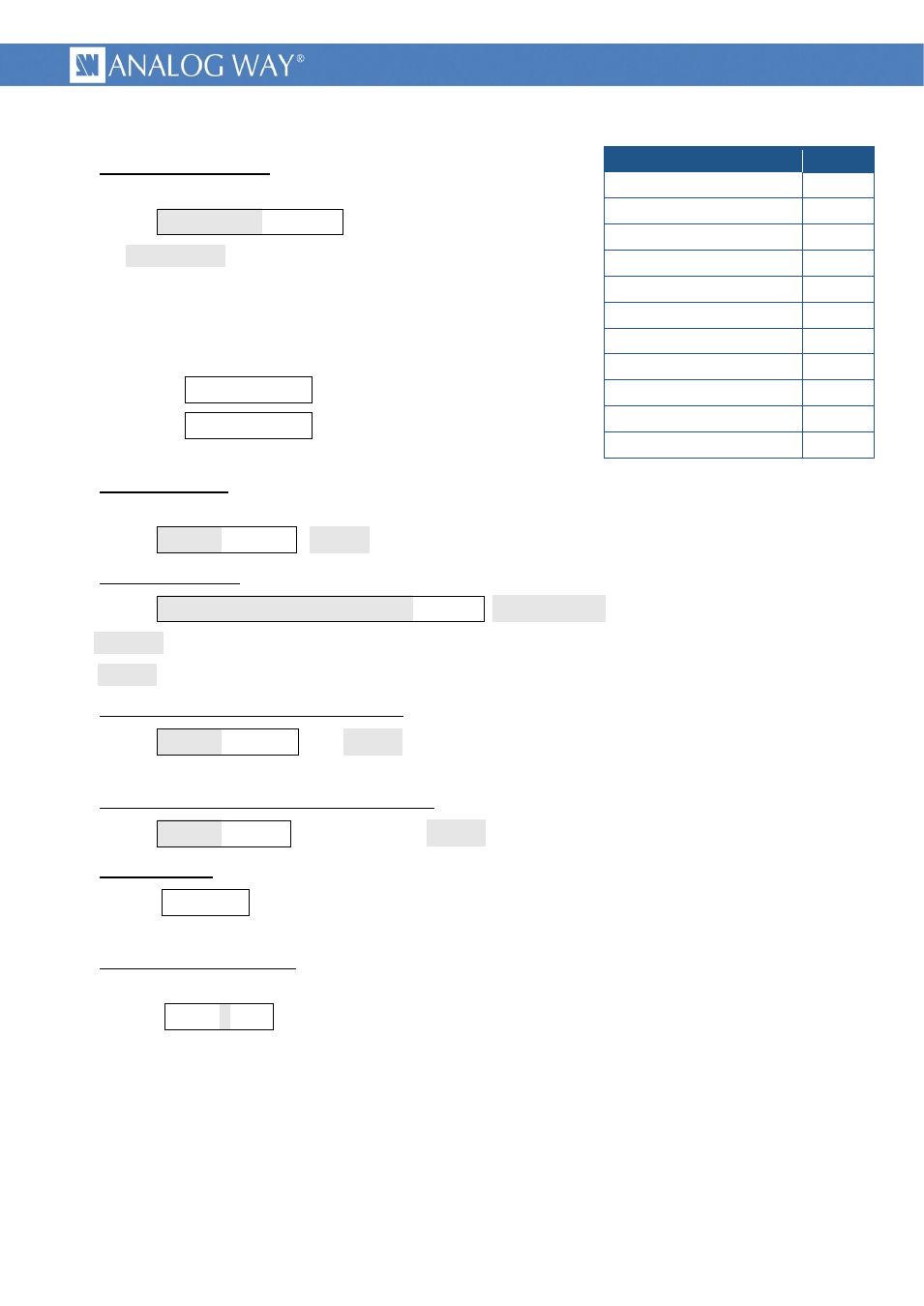
21
PROGRAMMER'S GUIDE FOR v02.00.46
3.3.1.3
Detailed commands sequence
Set the recalling filter : This command allows including or
excluding preset elements from recalling.
Syntax : <filter value>
PMcat
L
F
The <filter value> can be calculated by adding the values
associated with each element to include (not filtered elements). Legal
values are from 0 up to 2047.
Note that adding all elements give the value 2047, that means
“include all elements”, no filtering occurs.
Example 1 :
2047PMcat
L
F
recall all elements.
Example 2 :
2046PMcat
L
F
recall all elements except layers
sources.
Set scale enable : This command allows automatic resizing of layers due to changes in screen size. (for
example due to covering size change)
Syntax : <value>
PMlse
L
F
<value> can be 0 to disable or 1 to enable resizing.
Set screen enable : This command allows to disable the recalling on some screens.
Syntax : <MasterMem>,<Screen>,<value>
PSsse
L
F
<MasterMem> is the “Master Memory” number.
<Screen> is the destination screen to be included or excluded from the memory recall.
<value> can be 0 to disable recalling on that screen or 1 to enable it.
Set the origin Master Memory number : This command sets the Master Memory number to recall.
Syntax : <value>
PSmet
L
F
The <value> is the Web RCS Master Memory number minus 1, legal values
are from 0 up to 143.
Set the Program/Preview destination value : This command indicates the destination of the recall.
Syntax : <value>
PSprf
L
F
The destination <value> is 0 for Program or 1 for Preview.
Start the copy : Once all previous parameters are set, start the copy process.
Syntax :
1PSloa
L
F
Only value 1 is allowed, machine will immediately acknowledge the command,
then will answer the same command with the 0 value after the end of the copy.
Wait the end of the copy : This step is optional. End of copy is signaled by answering the PSloa
command with value 0. This answer cannot arrive later than a few 1/10s.
Answer :
PSloa0
C
R
L
F
Wait this answer for a few 1/10s max.
element to recall value
layers sources 1
layers positions and sizes 2
layers transparencies 4
layers cropping parameters 8
layers borders 16
layers transitions 32
layers effects 64
layers timings 128
speed parameters 256
not used 512
native background parameters 1024