Picture 22 : web rcs dashboard – mac address, Pcmac – Analog Way LIVECORE PLATFORM TPP Current Programmer's Guide User Manual
Page 37
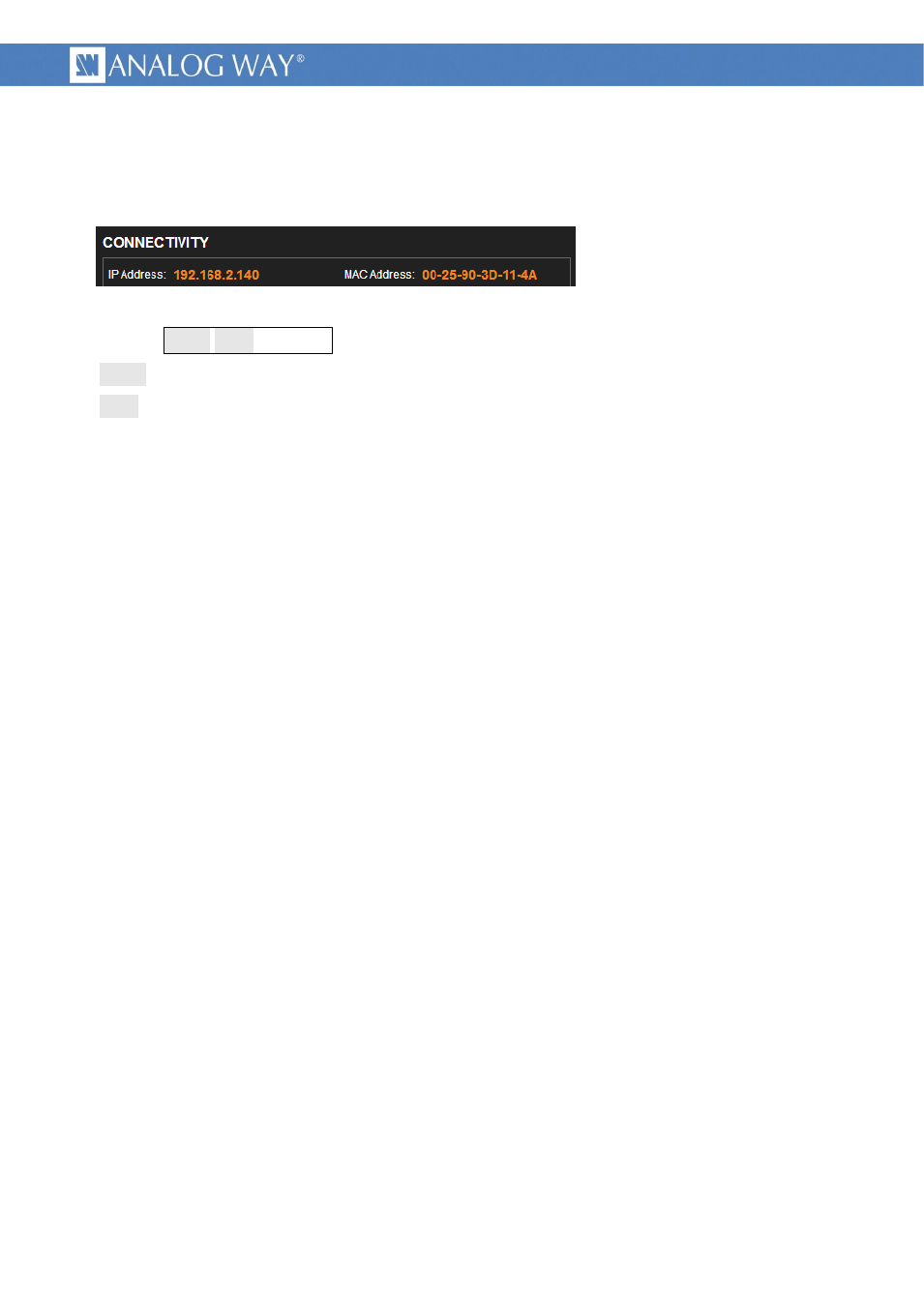
37
PROGRAMMER'S GUIDE FOR v02.00.46
3.13.3 Livecore
TM
device MAC address
You can get the Livecore
TM
device MAC address using the Web RCS: Click the DashBoard button located
in the status bar.
Picture 22 : Web RCS DashBoard – MAC Address
You can also retrieve the MAC address by request the PCmac variable:
Syntax : <dev>,<fld>
PCmac
L
F
<dev> is the device index (0 for Master device, 1 for Slave device).
<fld> is the MAC address field index (0 to 5).
3.13.4 Programming example
This .NET C# example sends a ‘magic packet’ for MAC address 00:25:90:3D:11:4A.
void
SendWOLPacket(byte[] macAddress)
{
// WOL 'magic' packet is sent over UDP.
using
(UdpClient client = new
UdpClient())
{
// Send to: 255.255.255.0:9 over UDP (port number 9: Discard)
client.Connect(IPAddress.Broadcast, 9);
// Two parts to a 'magic' packet:
// First is 0xFFFFFFFFFFFF,
// Second is 16 * MACAddress.
byte[] packet = new
byte[17 * 6];
// Set to: 0xFFFFFFFFFFFF.
for
(int
i = 0; i < 6; i++)
packet[i] = 0xFF;
// Set to: 16 * MACAddress
for
(int
i = 1; i <= 16; i++)
{
for
(int
j = 0; j < 6; j++)
packet[i * 6 + j] = macAddress[j];
}
// Send WOL 'magic' packet.
client.Send(packet, packet.Length);
}
}
byte[] macaddress = new byte[] {0x00, 0x25, 0x90, 0x3D, 0x11, 0x4A};
WakeOnLan(macaddress);