Spslu – Analog Way LIVECORE PLATFORM TPP Current Programmer's Guide User Manual
Page 29
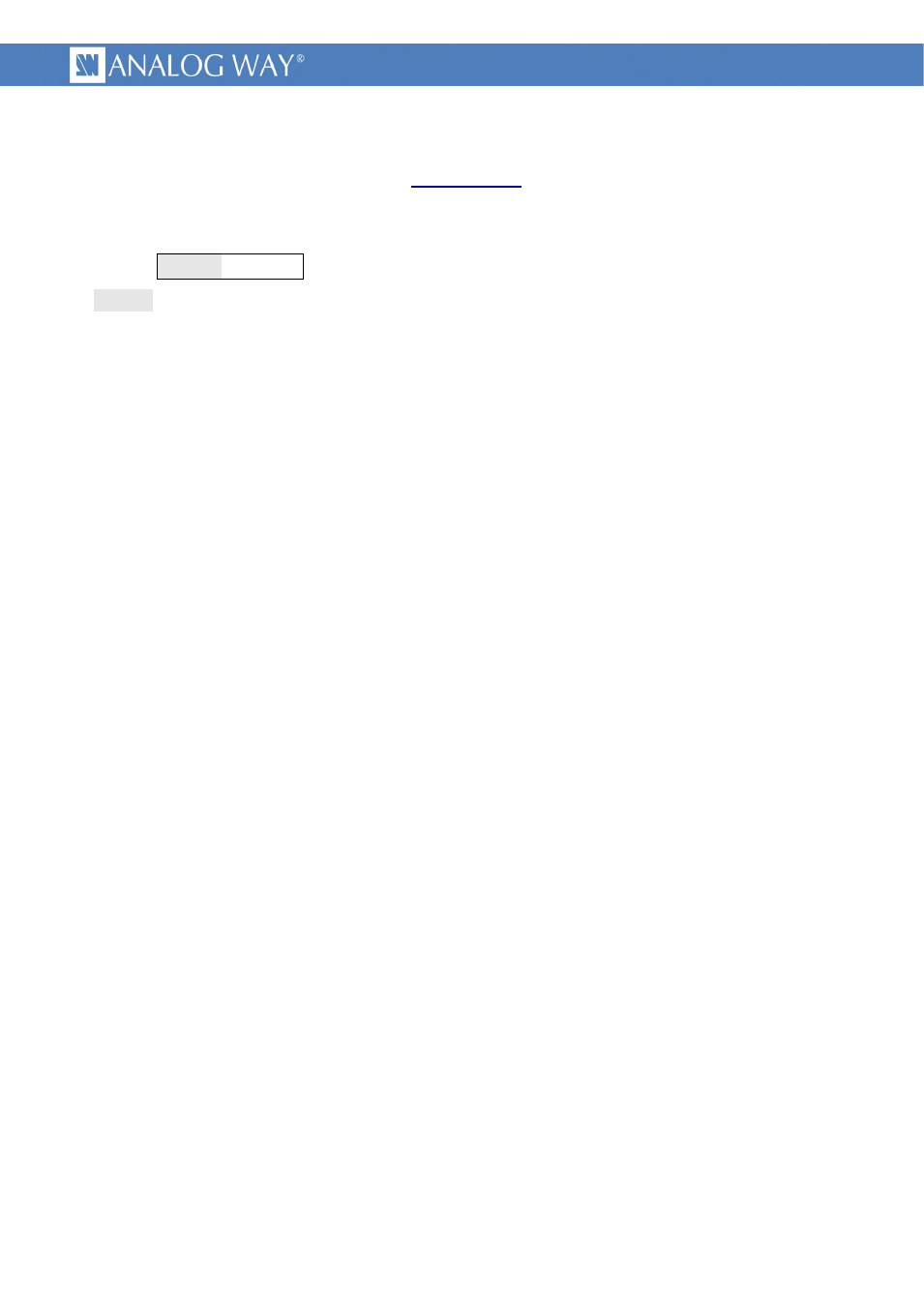
29
PROGRAMMER'S GUIDE FOR v02.00.46
This can be achieved manually by updating the global screen list as described above, but this requires
knowing in advance the screens that should be excluded or not from this action. This can be also achieved
automatically using the PSlot command (see
Another useful option is to enable the automatic filling of the global screen list using the SPslu
command (SP_SET_SCREEN_LIST_ON_PESMEM_LOAD):
Syntax : <value>
SPslu
L
F
<value> can be 0 to disable the option or 1 to enable the option.
When this option is enabled, recalling a preset from Master Memory will also update automatically the
global screen list (SPslu registers) according to the preset configuration. You can then use the SPtsl
command to launch a global “TAKE” action and waits for the end of the process on the related screens.