Configuring the monitoring mosaic mode, 9 configuring the monitoring mosaic mode, 0mlupd – Analog Way LIVECORE PLATFORM TPP Current Programmer's Guide User Manual
Page 32: 0mlfen, Mlces, 1mlupd
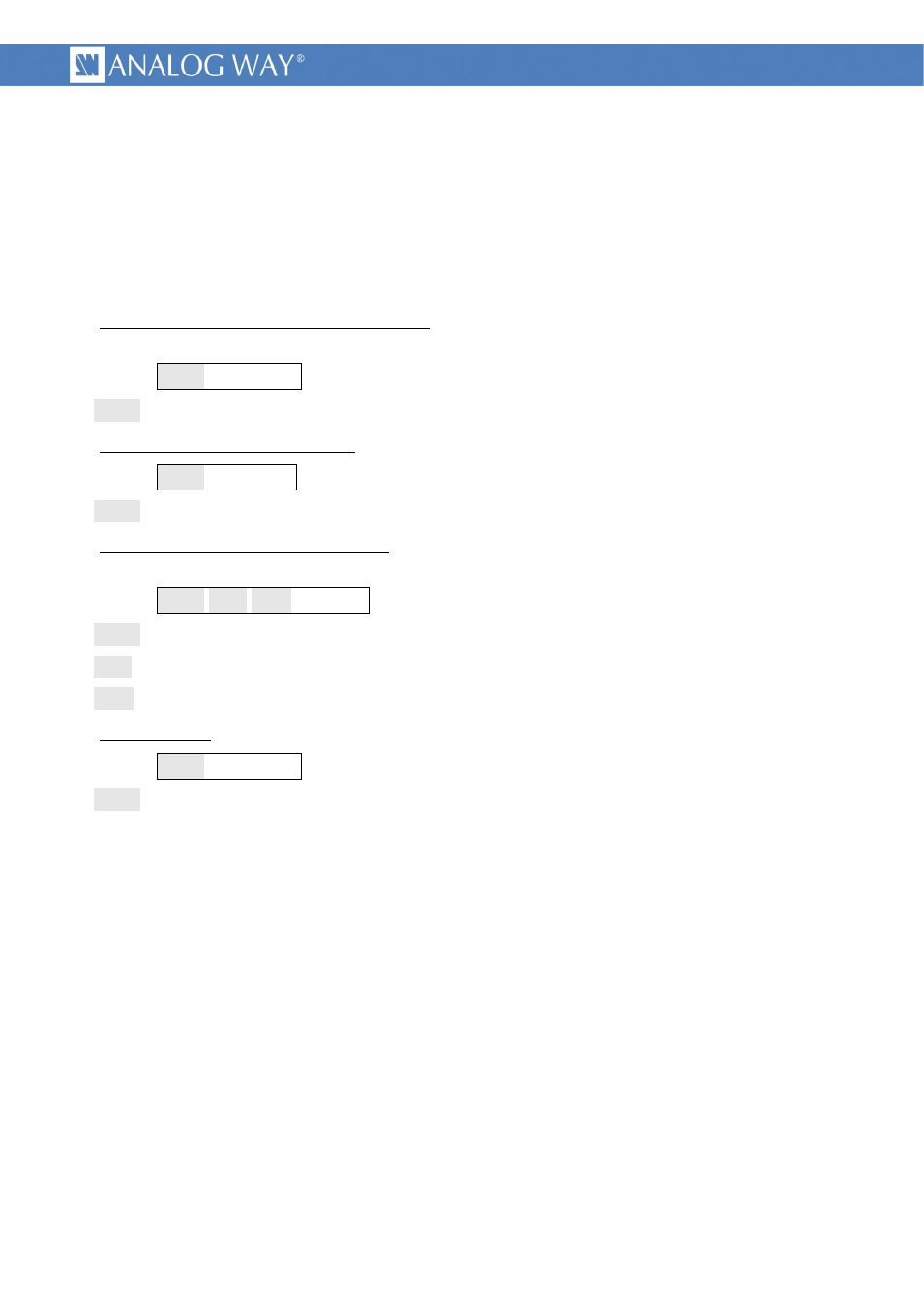
32
PROGRAMMER'S GUIDE FOR v02.00.46
3.9 Configuring the Monitoring Mosaic mode
3.9.1 Usage
This command sequence sets the Monitoring output to Mosaic mode, sets one source in a Monitoring
window and updates/refreshes the Monitoring output.
3.9.2 Detailed commands sequence
Start the monitoring configuration change : This command prepares the Monitoring for a new
configuration by writing the value 0.
Syntax : <dev>,
0MLupd
L
F
<dev> is the device index (0 for Master device, 1 for Slave device).
Enable monitoring Mosaic mode : This command enables Mosaic mode by writing the value 0.
Syntax : <dev>,
0MLfen
L
F
<dev> is the device index (0 for Master device, 1 for Slave device).
Select source for one of the Windows: This command sets the source displayed in a Monitoring
window.
Syntax : <dev>,<elt>,<src>
MLces
L
F
<dev> is the device index (0 for Master device, 1 for Slave device)
<elt> is the Monitoring Mosaic window index (0 to 7 or 0 to 11 depending on your configuration)
<src> is the element source index (for possible values, see chapter 3.7)
Apply changes: This command updates the Monitoring.
Syntax : <dev>,
1MLupd
L
F
<dev> is the device index (0 for Master device, 1 for Slave device).