1pslot – Analog Way LIVECORE PLATFORM TPP Current Programmer's Guide User Manual
Page 22
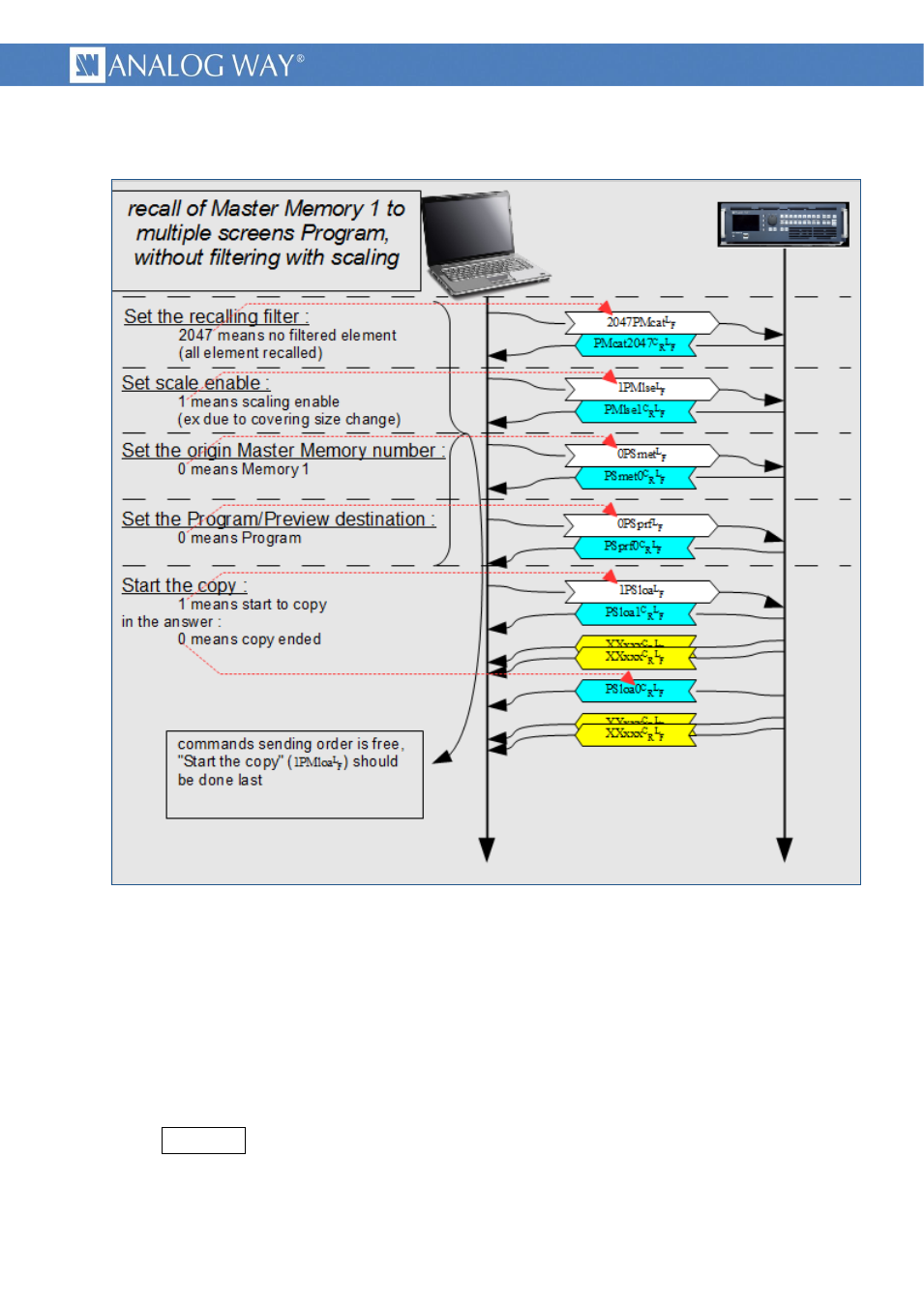
22
PROGRAMMER'S GUIDE FOR v02.00.46
3.3.1.4
Example of Master Memory preset recall
Picture 12 : Example of Master Memory preset recall
3.3.1.5
Continue with a global TAKE action (automatically)
If you want to launch a global “TAKE” action after loading a preset from the Master Memory, you can
simply replace the PSloa command described above by the command PSlot (PESMEM_LOAD_AND_TAKE).
This ‘macro’ action will automatically load a preset from the Master Memory, launch a global TAKE
operation on the corresponding screens then wait for the proper end of the global “TAKE” operation.
Screens affected by the global TAKE are those enabled in the SP_SCREEN_LIST (SPscl) command. During
the ‘Load’ operation, the SP_SCREEN_LIST command is automatically set to reflect the loaded screens,
which are those recorded in the preset minus those disabled by the PESMEM_OP_SCREEN_ENABLE.
(PSose)
Syntax :
1PSlot
L
F
Only value 1 is allowed, machine will immediately acknowledge the command.
The end of the action is signaled by answering the PSlot command with value 0 (meaning that each
individual screen “TAKE” operation has been completed successfully).