Command principle and structure, Picture 2 : write command example, 4 command principle and structure – Analog Way LIVECORE PLATFORM TPP Current Programmer's Guide User Manual
Page 8
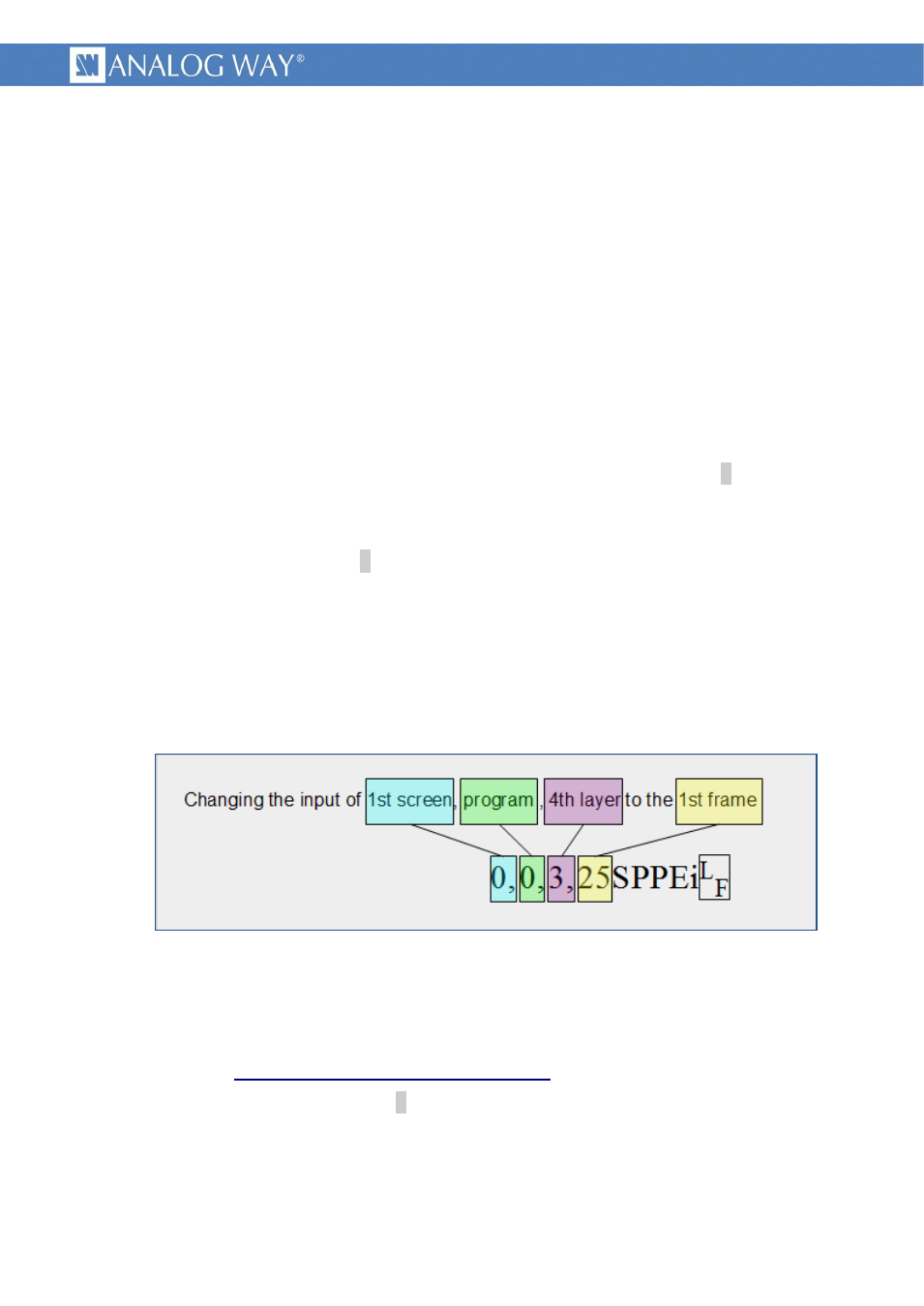
8
PROGRAMMER'S GUIDE FOR v02.00.46
2.4 Command principle and structure
2.4.1 LiveCore™ control principle
LiveCore™ functionalities are controlled through commands. Those commands allow reading or writing
in machine registers.
The product should be considered as a state machine controlled by writing to its registers. Writing into
registers modifies machine state. Current state of the machine is always available by reading its registers.
Registers structure and size can range from a simple bit up to multidimensional array of 32 bits words.
As a result, writing in such a multidimensional register requires providing indexes values in addition to the
register value.
Each register have a unique name, only made of five letters, upper case or lower case. (2 exceptions
having 1 letter name command)
A command is made only of displayable ASCII characters (ranging from 0x21 up to 0x7E) and is ended
with a LF character (ASCII 0x0A) that will be represented hereafter with the character
L
F
.
Commands are of 2 types: read commands or write commands, using the same syntax.
a write command is made of indexes values, followed by the register value, followed by the register
name and ended by the character
L
F
.
a read command uses exactly the same syntax, except the register value that is omitted.
2.4.2 Write command structure
A write command is made of numeric values separated by comma, followed by a group of up to 5
letters defining the command and is ended with LF. (ASCII 0x0A)
Picture 2 : Write command example
The last numerical field is the value to be set by the write command.
The first numerical fields are “indexes values”, specifying on which the command relates. The number
of indexes can range from 0 to 3 depending on the command.
(details in chapter
§Command indexes and Command values
Each command shall be ended with the
L
F
character. (ASCII 0x0A)