Etailed, Pt-60 mobile computer, 2 detailed view – Argox PT-60 User Manual
Page 13
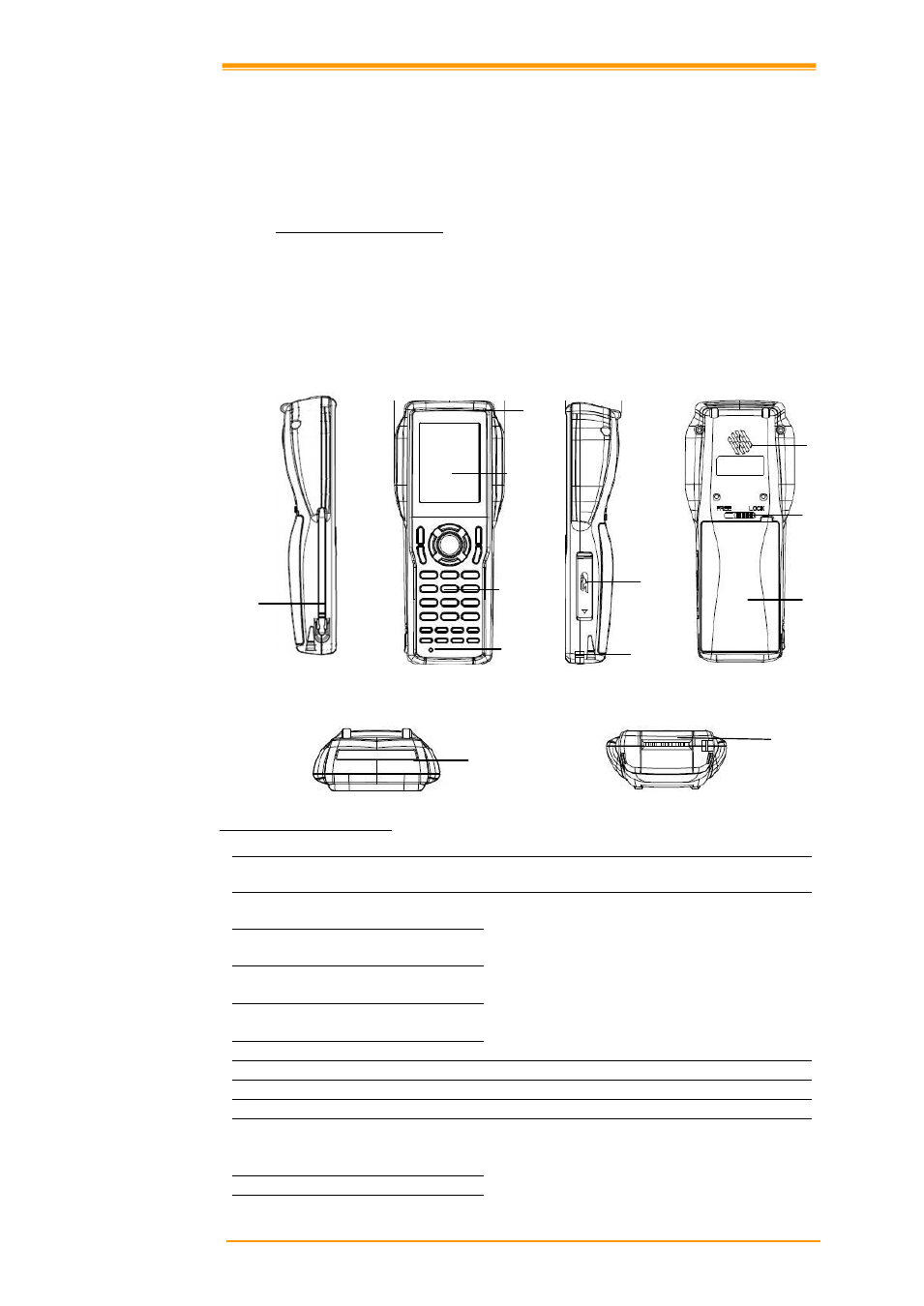
User’s Manual
8
2.2 Detailed View
The pictures below provide information on the PT-60’s various buttons, ports and other
functions.
2.2.1
PT-60 Mobile Computer
Dimensions of the PT-60
168.8mm (L) x 70.1mm (W) x 34.0mm (H)
Details of the PT-60
Left side
Front
Right side
Back
Top
Bottom
Figure 2-3 The details of Terminal
1
Reading Window
Optical beam of LED for barcode reading will be
emitted from here
2
LED Indicator
Can be used to indicate results, for example bar
code reading / status of communication
3
Touch Screen
Use the stylus to perform specific actions on the
touch panel.
4
Stroke keys
A total of 29 keys are provided to turn power ON
and OFF and for other operations.
5
Reset switch
Use a paper clip or other thin object to press the
RESET switch located inside the hole.
6
Stylus
7
SD card slot
8
Hand strap hook
Used to install the hand strap
9
Speaker
10
Main battery compartment lock
Locks the main battery compartment cover in
place. Terminal power is automatically cut if the
cover is removed.
11
Main battery compartment
Holds main batteries
12
Power Contacts
The terminal is used to supply power from
Cradle.
1
12
2
3
4
5
8
9
11
10
6
7