System – Argox PT-60 User Manual
Page 82
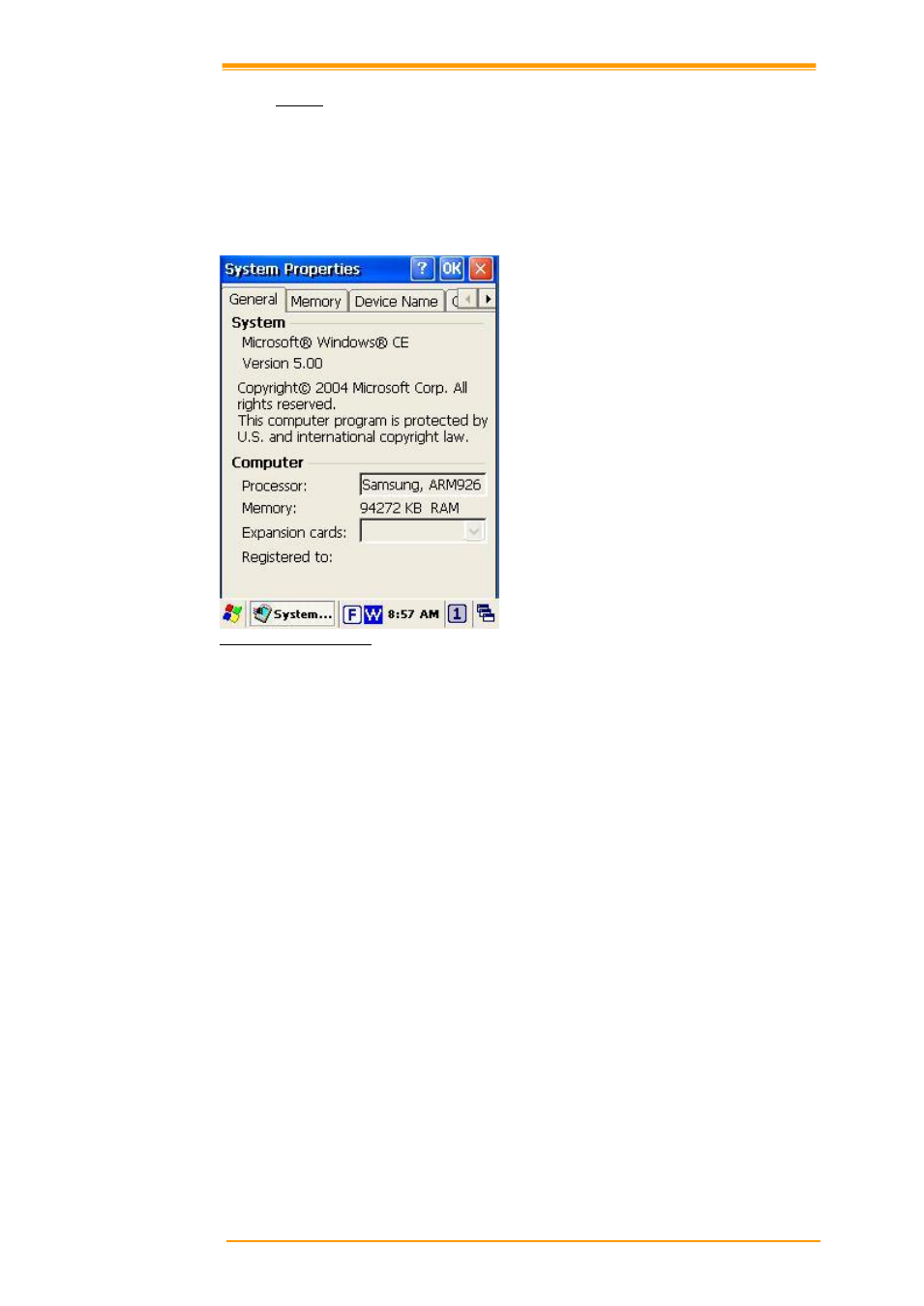
User’s Manual
77
8.3.20 System
The system properties window displays device information such as system, memory, the
names of devices, copyright and version details.
General information contained in the window includes operating system data such as software
version, processor, memory, user information, etc.
Figure 8-22 System Properties
The memory of the PT-60 is used for data storage and programs. Basic memory capacity is
128MB. You can set the size of the memory cache used for running programs or storing data.
To set the memory:
1. Select Go to Start → Setting → Control Panel.
2. Run the system and select the memory tab.
3. The blue part of the slider indicates the available memory capacity.
4. Move the slider. Left of the slider is storage memory while the right is program memory.
5. As memory storage capacity increases, you can save more data and files. If you find a
program is running too slowly, move the slider to the left to secure more program
memory capacity.
The device name indicates the PT-60’s partnership relation when linked to the desktop
through ActiveSync.
To set up device ID:
1. Select Go to Start → Setting → Control Panel.
2. Run the system and select the name of the device.
3. Enter the name of the device and its details.