Cradle – Argox PT-60 User Manual
Page 14
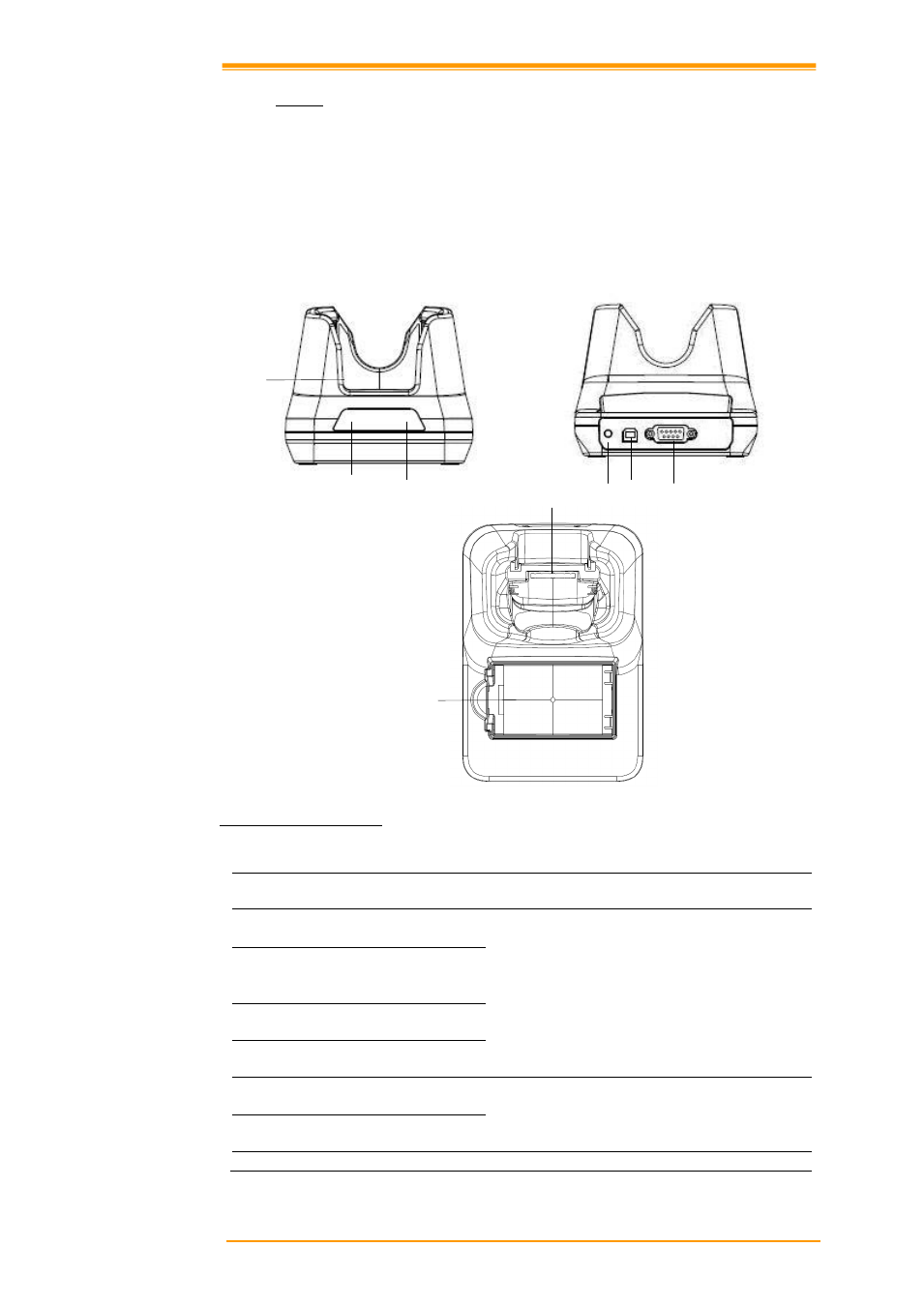
User’s Manual
9
2.2.2
Cradle
Dimensions of the CRD-20 Cradle
162.4mm (L) x 112mm (W) x 93.9mm (H)
Details of the CRD-20 Cradle
Front
Back
Figure 2-4 The Details of Cradle
1
Terminal Slot
Put the terminal on the cradle through this slot
for data transmission or charging
2
Power LED Indicator
Power indicates
3
Charging LED Indicator
Indicates the charge status of the battery.
Green: no battery or charging complete
Red: battery is charging
4
Power and Communication
Contacts
To connect with the multiple function socket on
the terminal for data transmission and charging
5
Charging Slot
For charging a spare rechargeable battery pack
6
RS-232 Socket
For connecting to PC serial port through Argox
RS232 cable
7
USB Socket
For connecting to PC USB port through a
standard USB cable
8
DC Input Socket
Input for AC adapter
USB port
8
7
6
1
2
4
5
3