Edia, Layer, Icrosoft – Argox PT-60 User Manual
Page 55: Emote, Esktop, Onnection, 2 media player, 3 microsoft wordpad, 4 remote desktop connection
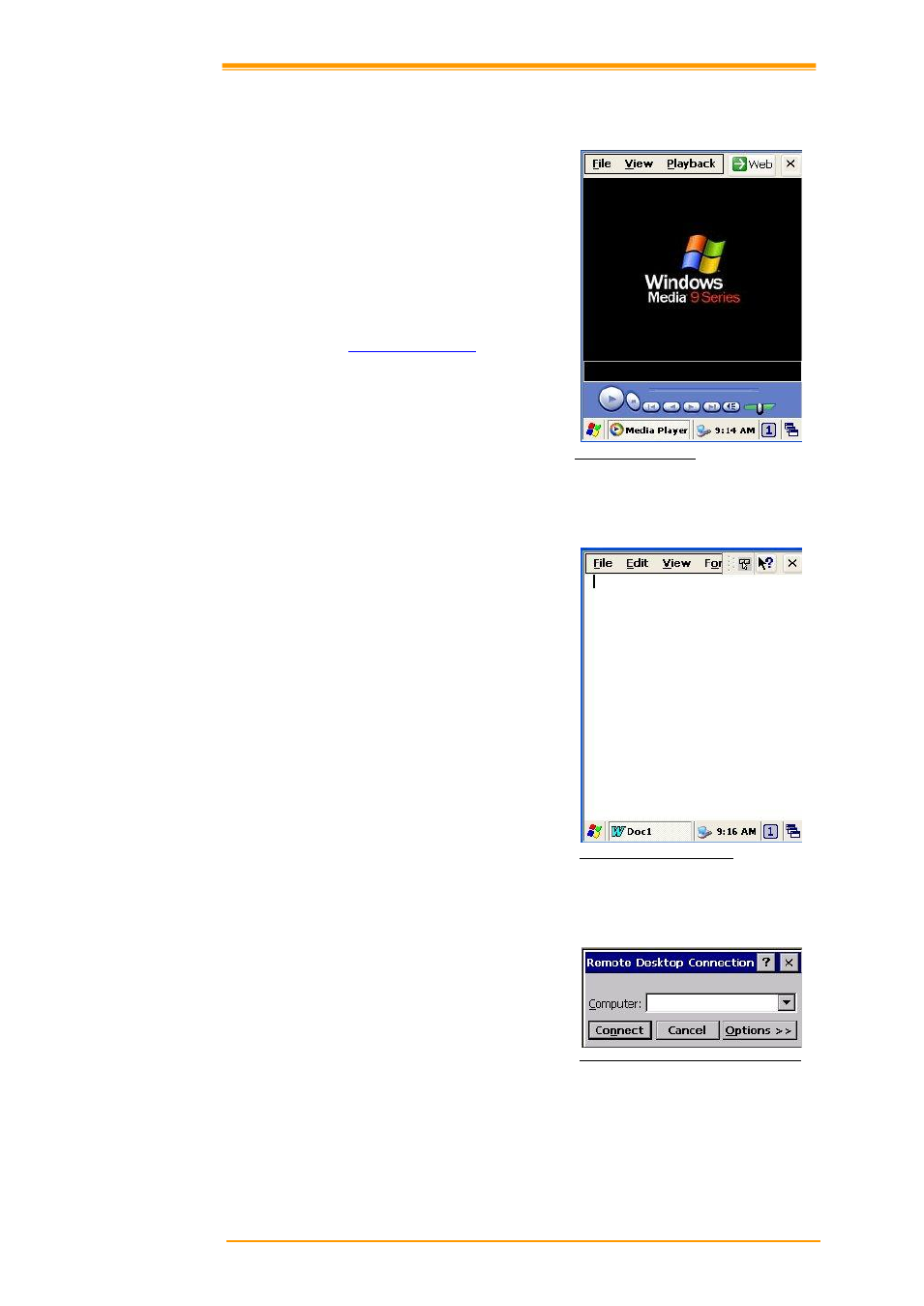
User’s Manual
50
6.2 Media Player
The PT-60 comes with Media Player for
Windows CE.NET installed.
Open Media Player by selecting Start →
Programs → Media Player from the
desktop.
Select File → Open to open a new media
file.
Please refer to
for
additional information and help with
your Microsoft Windows Media Player.
Figure 6-3 Media Player
6.3 Microsoft WordPad
You can create and edit documents and
templates in WordPad, using buttons and
menu commands that are similar to those
used in the desktop version of Microsoft
Word. You can work with files Normal or
Outline view.
WordPad documents are usually saved
as .pwd files, but you can also save
documents in other file formats, such as .rtf
or .doc.
Figure 6-4 Microsoft Wordpad
6.4 Remote Desktop Connection
Using Remote Desktop Connection, you can
log on to Windows Mobile computer Server
and use all programs installed on this server.
For example, instead of running Microsoft
Pocket Word, you can run the desktop
version of Microsoft Word.
F
IGURE
6-5
R
EMOTE
D
ESKTOP
C
ONNECTION