The guest user tab – ARRIS Timbuktu for Windows v9.0.4- Getting Started Guide User Manual
Page 22
Advertising
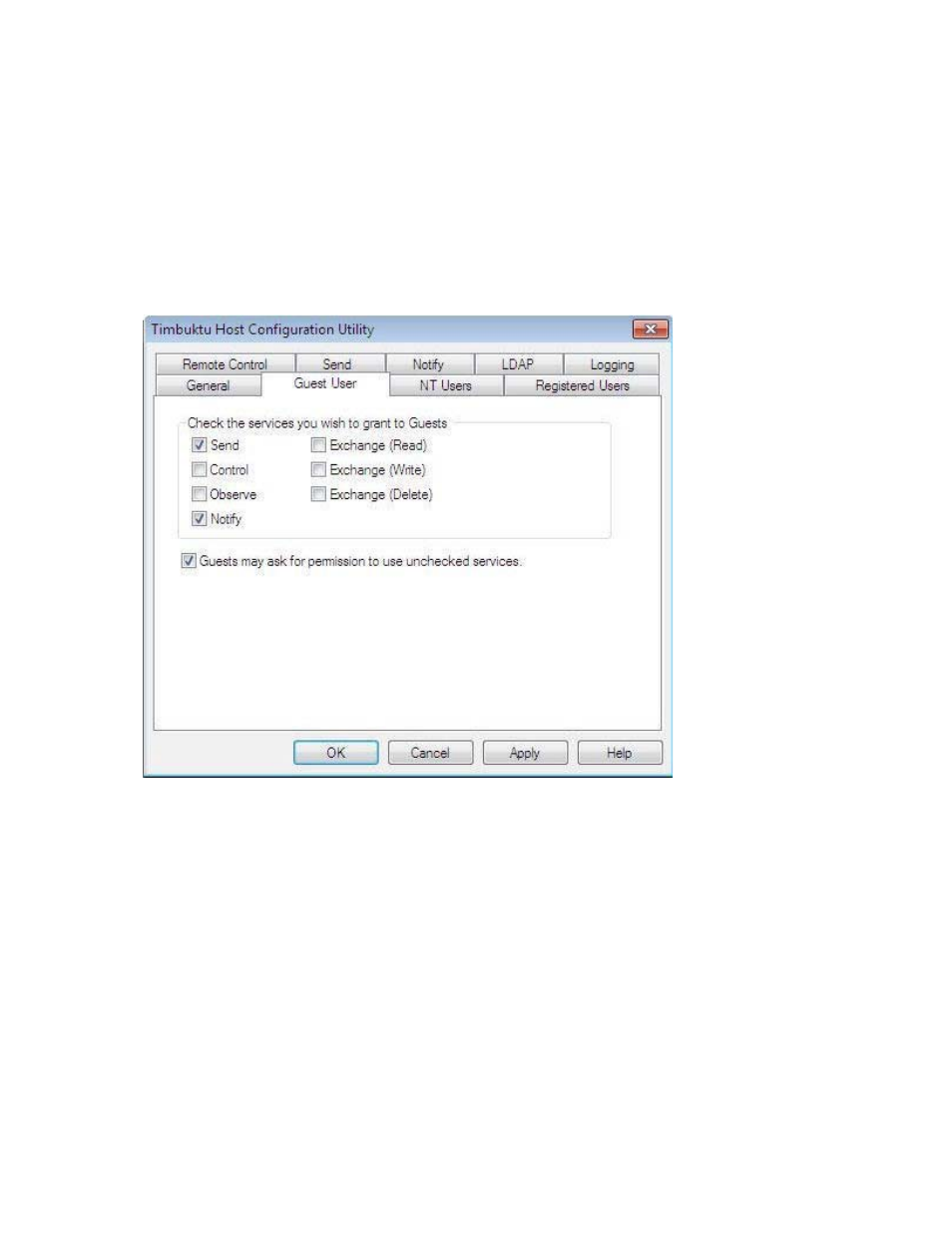
22 |
Chapter 4: Configuring the Timbuktu Host
The Guest User Tab
Use the Guest User tab to assign Timbuktu service privileges to the Guest User account—a single Tim-
buktu account that does not require the user to supply access credentials, and whose access privileges
are available to anyone who connects to your computer with Timbuktu. All Timbuktu users that do not
have NT User or Registered User accounts are treated as Guest Users. Because no authentication is
required, you should exercise caution when granting a service to Guest Users.
For more information about Guest Users and assigning access privileges, see
Advertising
This manual is related to the following products: