ARRIS Timbuktu for Windows v9.0.4- Getting Started Guide User Manual
Page 45
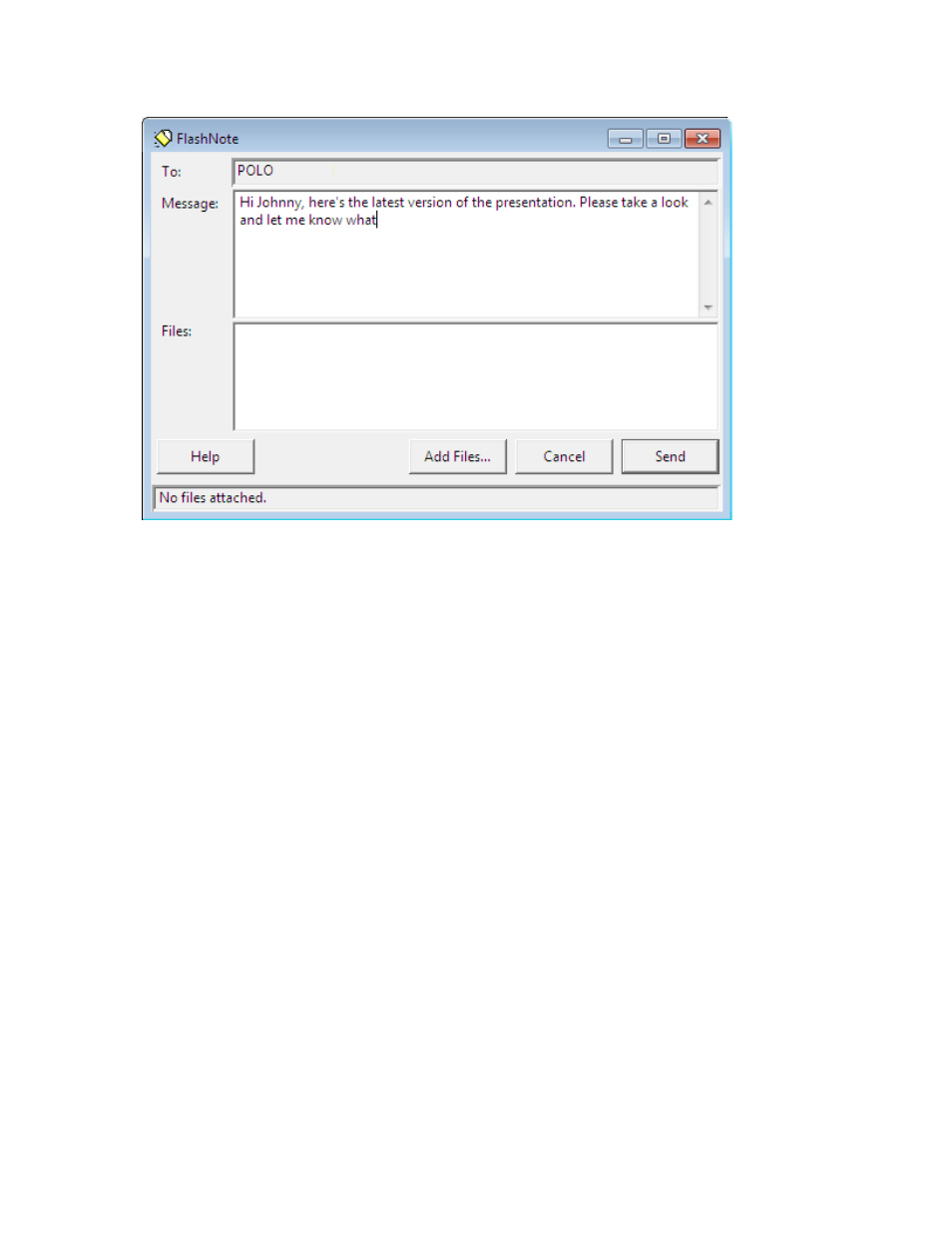
The Notify Service: Requesting Notification When Another User is Active
| 45
The Notify Service: Requesting Notification When Another
User is Active
Timbuktu’s Notify service lets you query another computer to determine whether its user is present. On
the other Timbuktu computer, the Request for Notification dialog box opens to inform the user that you
have requested notification. When the user acknowledges the request, the message in your Notify win-
dow changes to indicate that the user is present.
The Notify service is a useful way to find out when the person with whom you want to communicate is
available, or when the user is present to grant incoming access for other Timbuktu services. Once you
have been notified that the other user is present, you can close the Notify window and contact the other
user or start a Timbuktu connection with the service that requires authorization.
To request notification of another user’s presence, select the computer on any of the connection tabs in
the Timbuktu Guest window. Then click the Notify service button on the main toolbar.