ARRIS Timbuktu for Windows v9.0.4- Getting Started Guide User Manual
Page 37
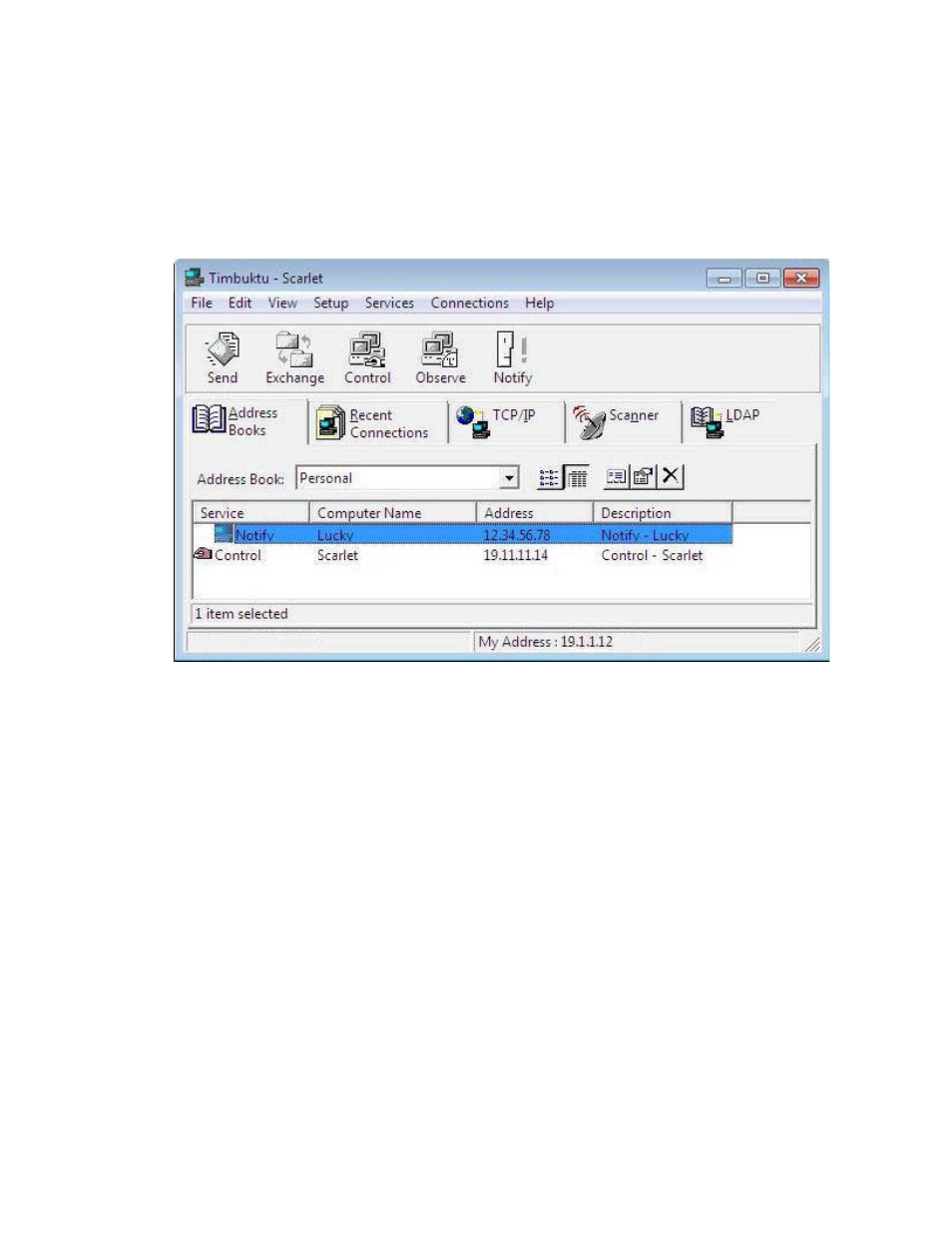
The Timbuktu Connection Process
| 37
When you don’t know a computer’s IP address and it isn’t located on a network the Scanner can
access, enter search criteria on the LDAP tab. Select the desired computer to connect without
leaving the LDAP tab.
If you have connected to the desired computer before, you have additional connection options:
•
If you have saved the computer to an address book, open the address book on the Address Books
tab and select the computer.
An address book is a collection of saved computers to which you can quickly establish a Timbuktu
connection. Each saved address includes the computer name, its connection address, and a default
service—the Timbuktu service that is used when you double-click the address. Once you have added
an address to your address book, you don’t have to re-enter the address each time you connect to
that computer.
For more information about using address books and saving computers to them, see
.
•
The Recent Connections tab displays a record of your previous Timbuktu connections, including
the date and time of the most recent connection and the Timbuktu service you used. You can estab-
lish the new connection using the same service as before, or you can select a new one.