Chapter 7: managing the timbuktu host, Using timbuktu services as a host, Responding to ask for permission requests – ARRIS Timbuktu for Windows v9.0.4- Getting Started Guide User Manual
Page 47: Chapter 7, “managing the timbuktu host
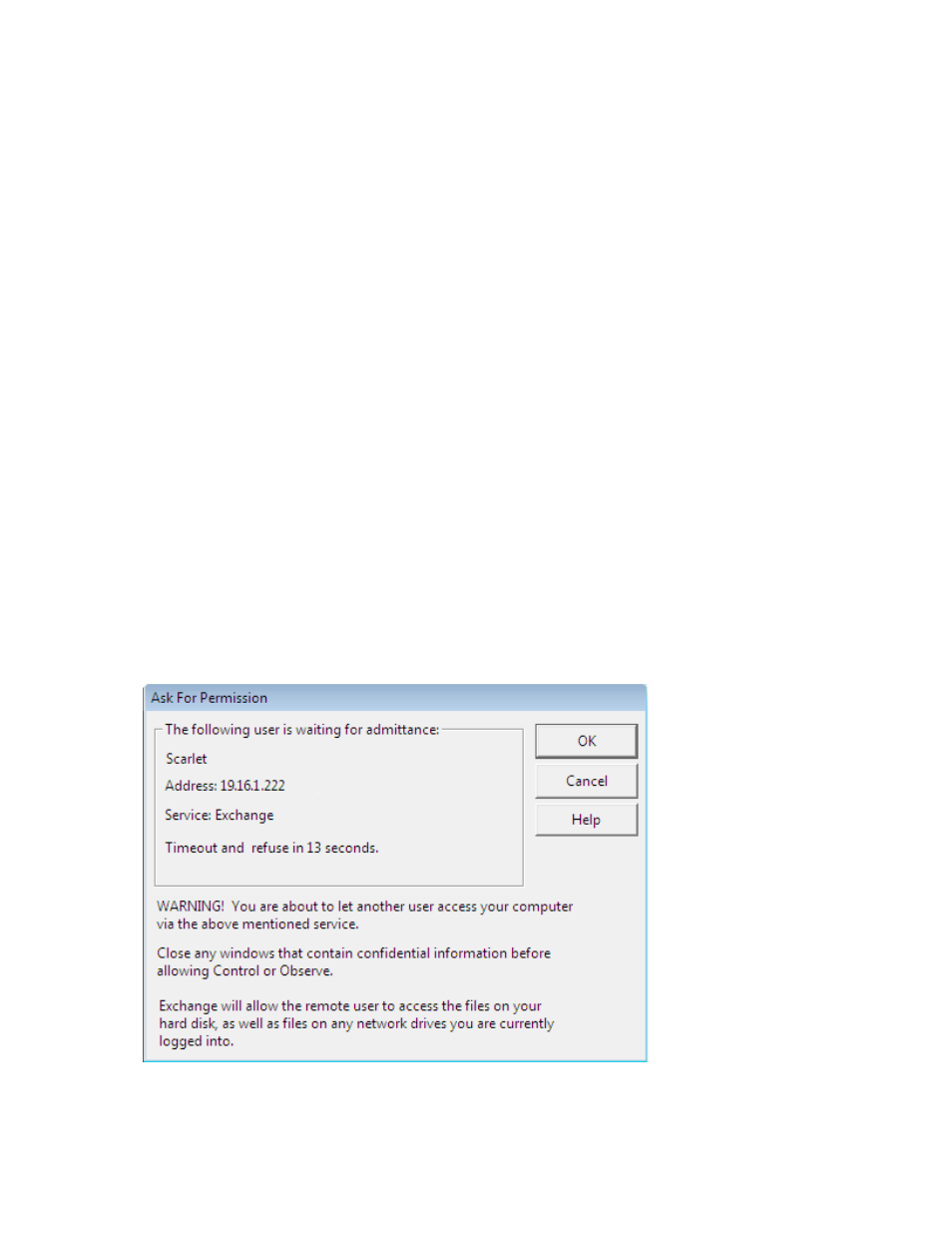
| 47
Chapter 7: Managing the Timbuktu Host
Most of your interactions with Timbuktu services will be as the guest computer, using services to connect
to host computers. However, the host computer interacts with certain services as well. As the user of
the host computer, you will also be able to monitor the activity of guest users on your computer.
Using Timbuktu Services as a Host
As the user of a host Timbuktu computer, you must at times grant access to other Timbuktu users or
respond to their usage of Timbuktu services with your computer.
Responding to Ask for Permission Requests
If you enable the Guests May Ask for Permission to Use Unchecked Services option on the Guests tab
in the Timbuktu Host Configuration Utility, other Timbuktu users can ask for permission to use services
that you have not assigned them. When a user asks for permission, the Ask for Permission dialog box will
open on your screen. (A similar dialog box will appear if you have enabled the Ask for Host Permission
option for a specific NT User or Registered User.)