Connecting securely with ssh, Address books – ARRIS Timbuktu for Windows v9.0.4- Getting Started Guide User Manual
Page 38
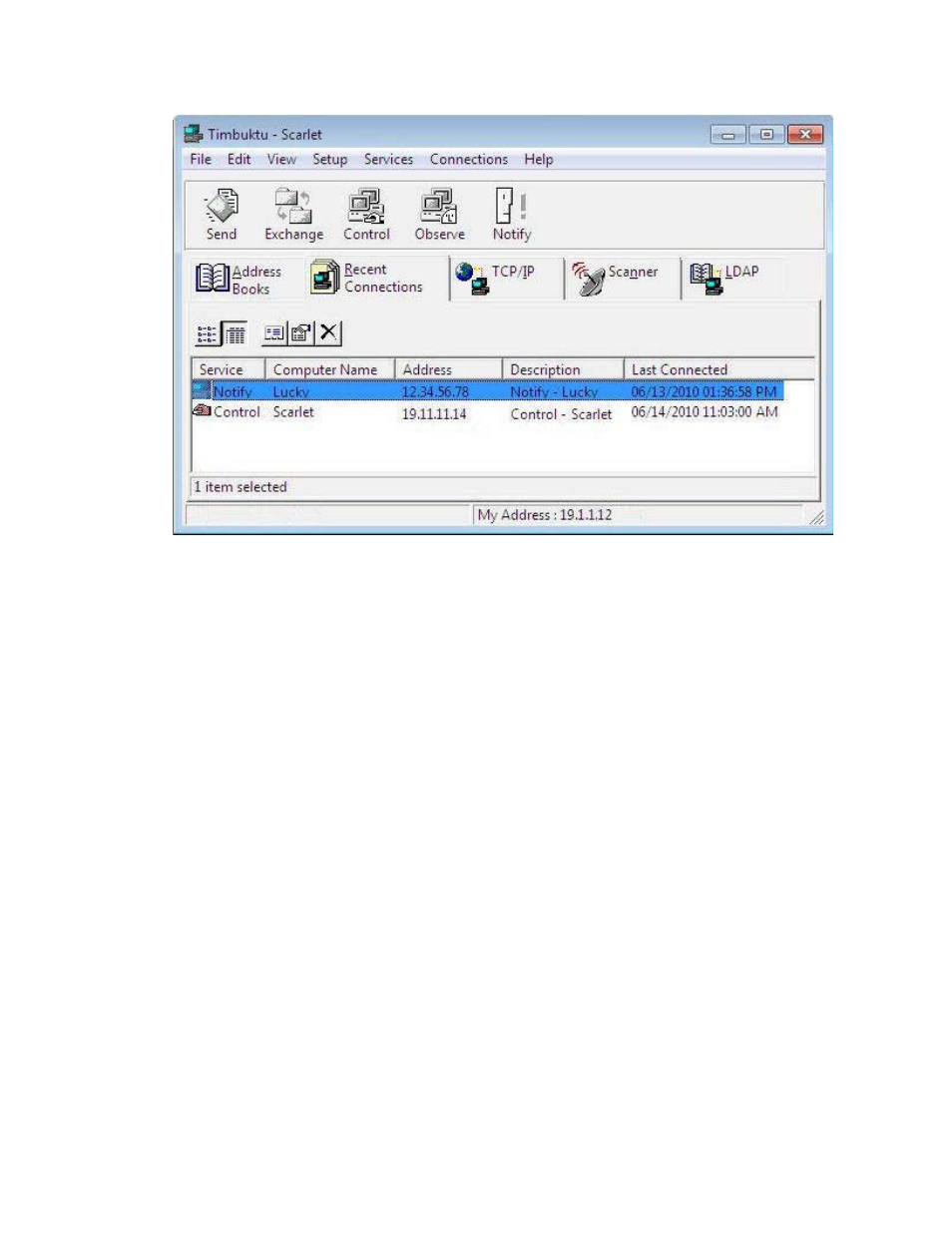
38 |
Chapter 5: Making Connections
When you establish a connection from the Recent Connections tab, you can use the same Timbuktu
service as before or select a different service.
•
The TCP/IP Address drop-down list on the TCP/IP tab lists the 20 most recent connections you have
made from the TCP/IP tab. (Connections made from other connection tabs are not listed.) Select
the desired computer from the list to begin the connection process.
On most connection tabs, you can select multiple computers. When you select more than one computer,
the same Timbuktu service will be invoked for each one.
Connecting Securely with SSH
If you use the TCP/IP tab to specify the remote computer, you may use SSH to secure your connection.
To complete an SSH connection, you must have operating-system-level access credentials—either
Windows or Mac OS X—for the remote computer. If the remote computer is a Macintosh, the Mac’s local
user must also assign you a Mac OS X Registered User account that allows you access.
SSH connections use an SSH gateway to secure your Timbuktu connection. Note that the connection is
encrypted only between your computer and the SSH gateway. The connection from your computer is
decrypted at the SSH gateway, and the connection between the gateway and the host Timbuktu com-
puter is not encrypted.
Address Books
A Timbuktu address book is a collection of saved computers to which you can quickly establish a Tim-
buktu connection. Once you have added a computer to your address book, you don’t have to re-enter its
address each time you connect.
By default, Timbuktu includes one address book, called Personal. You can create other address books to
group addresses into convenient clusters: for example, business contacts, friends, and family. Use the