Keyboard layout, Sounds, Service information – Becker mamba.4 LMU plus User Manual
Page 100: Factory settings, Settings
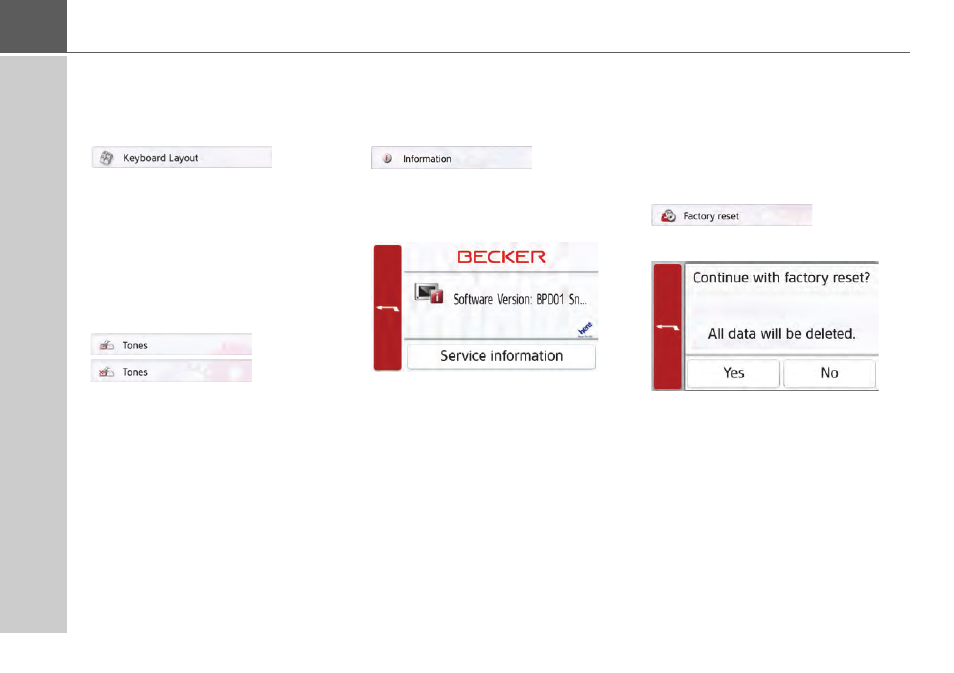
100
>>>
SETTINGS
Keyboard layout
You can switch the sequence of the
keyboard layout by selecting the
corresponding key.
Sounds
You can switch the Navigation device
signal tone on and off. This also includes
the clicking of the touch screen buttons.
> Press the
Tones
button.
Depending on the previous setting, the
signal tones are switched on or off.
• Top icon: Tones switched on
• Bottom icon: Tones switched off
Service information
The following button displays
information regarding the Navigation
device.
> Press the
Information
button.
The information display appears with the
software version number.
By pressing the
Service information
button, you can display further
information such as used licences,
installed contents and map material.
Always quote these details in enquiries
to the service provided by United
Navigation GmbH.
Factory settings
You can reset your Navigation device to
the factory settings.
The following updated data is deleted:
saved destinations, saved routes, the
home address, telephone data, images,
videos etc. saved on the internal memory.
> Press the
Factory reset
button.
> Press the
Yes
button.
The Navigation device is reset to the
factory settings.