Transferring pictures, Faults, General operation – Becker mamba.4 LMU plus User Manual
Page 36
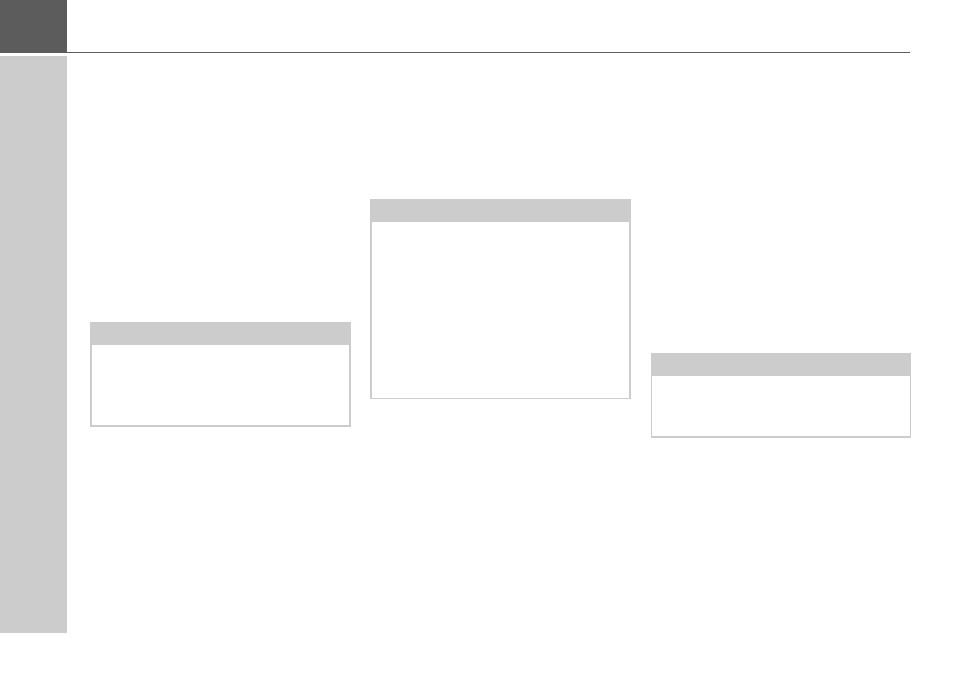
36
>>>
GENERAL OPERATION
• Click on
No
to start the Content
Manager with the version already
installed.
• If the new version is a critical update,
the
Exit
button will be shown instead
of the
No
button. You must install the
new version, otherwise you have to
exit the application.
If you have not yet made a backup of the
navigation unit, the Content Manager will
ask you each time it starts whether you
would like to make a complete or partial
backup copy.
Transferring pictures
Pictures can be saved on a separate
micro SD memory card (not included in
the standard delivery) or in the internal
memory of the Navigation device in the
"Media" folder.
Faults
Malfunctions in the operating system or
in the unit are displayed accordingly. If
the desired function cannot be
performed, you should restart the
Navigation device by removing the
battery briefly and then insert it again.
If the messages reappear or the unit
doesnot function correctly for any other
reason, please contact your local dealer.
You can also try to find a solution to
your problem in the FAQ in the Support
area on the Becker homepage
(www.mybecker.com).
Note:
We recommend that you always create
the backup. Otherwise you will not be
able to restore the content in the event
of loss of data.
Note:
Switch off the navigation device com-
pletely, see “Navigation device Switch
on/off (depending on model)” on
page 27, before connecting the naviga-
tion device to the computer.
We recommend that you give files and
directories self-explanatory names so
that it is simpler to find these again, if
needed.
Note:
Never attempt to open the unit yourself.
Please contact your authorised dealer if
you are unable to remedy the fault.