Mounting the device holder and connecting piece, Connecting vehicle charge cable, Using the device holder – Becker mamba.4 LMU plus User Manual
Page 21: Inserting device into the device holder, Installing navigation device
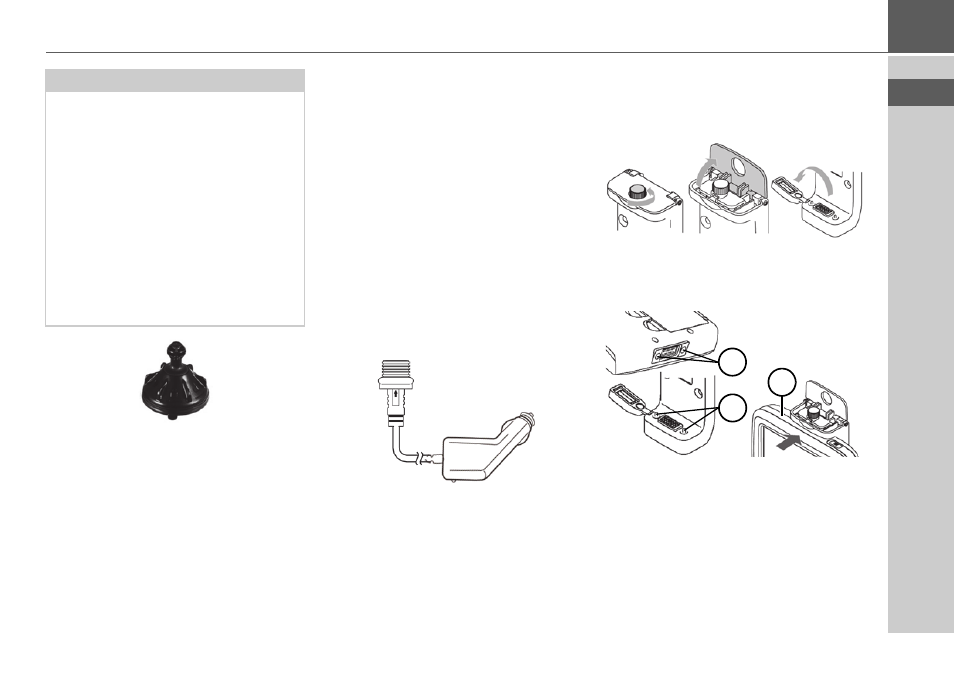
21
INSTALLING NAVIGATION DEVICE
>>>
> Remove the protective film from the
suction foot.
> Clean and dry the windshield and suc-
tion foot with a lint-free cloth.
> Press the suction foot against the
windshield and turn the locking disc
clockwise at the same time.
Mounting the device holder and connecting
piece
> Place the connecting piece onto the
spherical head.
> Place the spherical head on the device
holder onto the connecting piece.
> Tighten the handle only slightly.
> Align the device holder to the optimum
viewing angle and ease of operation.
Adjust the device holder in such a way
that driving safety is not impaired.
> Tighten the handle to secure the device
holder.
Connecting vehicle charge cable
> Connect the vehicle charge cable to
the device holder.
> Connect the other end of the vehicle
charge cable to a current source in the
vehicle.
Using the device holder
Inserting device into the device holder
> Loosen the screw.
> Open the flap.
> Open the cover.
> Make sure that the plug and coupler
are dry and clean.
> Place the device with the notches at
the bottom of the device (1) onto the
pins on the device holder (2).
> Push the device into locking position
(3).
Notice:
Attach the device holder in such a way
that it does not impair your vision with
the mounted Navigationsgerät and is
not within the sphere of action of the air-
bag.
Make sure that the electrical connecting
cable does not obstruct access to the
operating controls of the vehicle.
Clean the mounting surface on the
windshield so that it is clean and free of
grease. Do not use any lubricating, soapy
cleaning agents.
1
2
3