Description of the device, The basic unit, Cable for power supply from cigarette lighter – Becker mamba.4 LMU plus User Manual
Page 14: Motorcycle connecting cable, Battery, Usb connection cable, Unit bracket, The navigation device description of the device
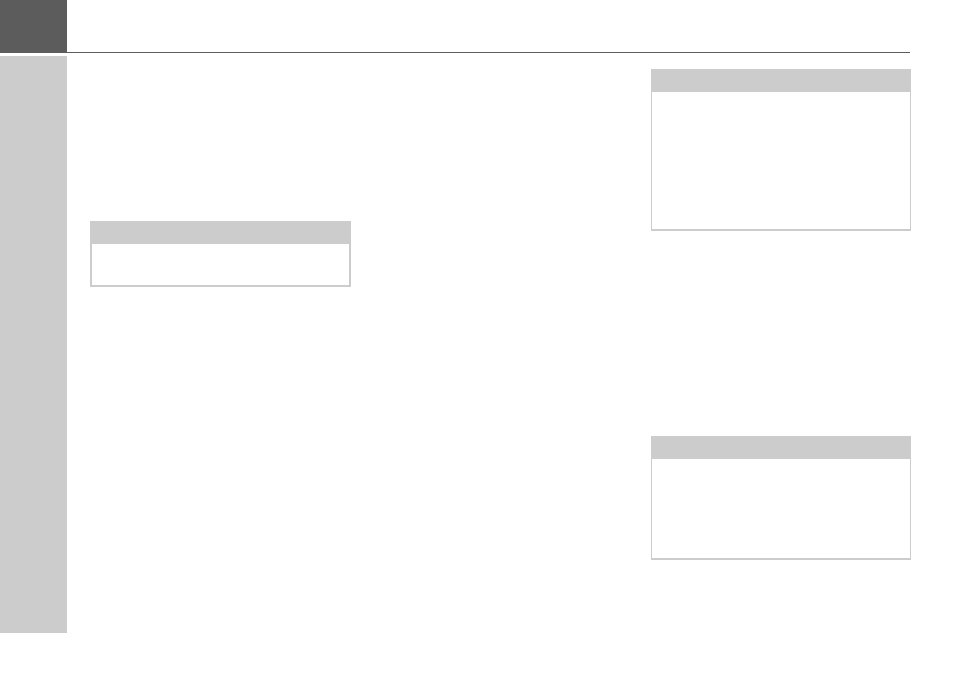
14
>>>
THE NAVIGATION DEVICE
Description of the device
The navigation device consists of the
basic unit and the accessories included in
the scope of delivery.
For descriptions of the individual parts,
see:
• "Standard delivery" on page 13
The basic unit
The basic unit consists of the complete
electronic unit:
• Integrated antenna
• Touchscreen
• an integrated loudspeaker
On the side of the unit, there are also
various connections and ports.
You will find more details of the unit
under:
• "Model overview and technical
Cable for power supply from cigarette
lighter
This cable allows the unit to be connect-
ed up to the car's cigarette lighter.
The power supply must satisfy the
following requirements:
• DC current 12/24 V / 1 A
Motorcycle connecting cable
This cable makes it possible to connect
to a switched supply voltage on the
motorcycle.
The power supply must satisfy the
following requirements:
DC current 12 V / 1 A
Battery
When depleted, the integrated
rechargeable battery can be recharged
by connecting the Navigation device to
the power supply.
Connect the device to a 12/24 V socket in
the vehicle with the vehicle adapter
power supply unit.
USB connection cable
With the USB connection cable provided,
it is possible to connect the Navigation
device to a standard PC with a USB
interface. The integrated flash memory
of the navigation device and a micro SD
card that may eventually be inserted can
then be addressed by the PC like a
removable storage device.
Unit bracket
The Navigation device can be mounted in
Note:
The basic unit and accessories must not
be opened or modified in any way.
Note:
You can charge your Navigation device
using the vehicle charge cable included
in the standard delivery.
When the Navigation device is
connected to a PC, it is supplied with
power via the PC and does not consume
battery power.
Note:
Switch the navigation device completely
off, see "Navigation device Switch on/off
(depending on model)" on page 27, be-
fore connecting the navigation device to
the computer.