Selecting the vehicle profile (depending on model), Selecting the route type, Navigation mode – Becker mamba.4 LMU plus User Manual
Page 67
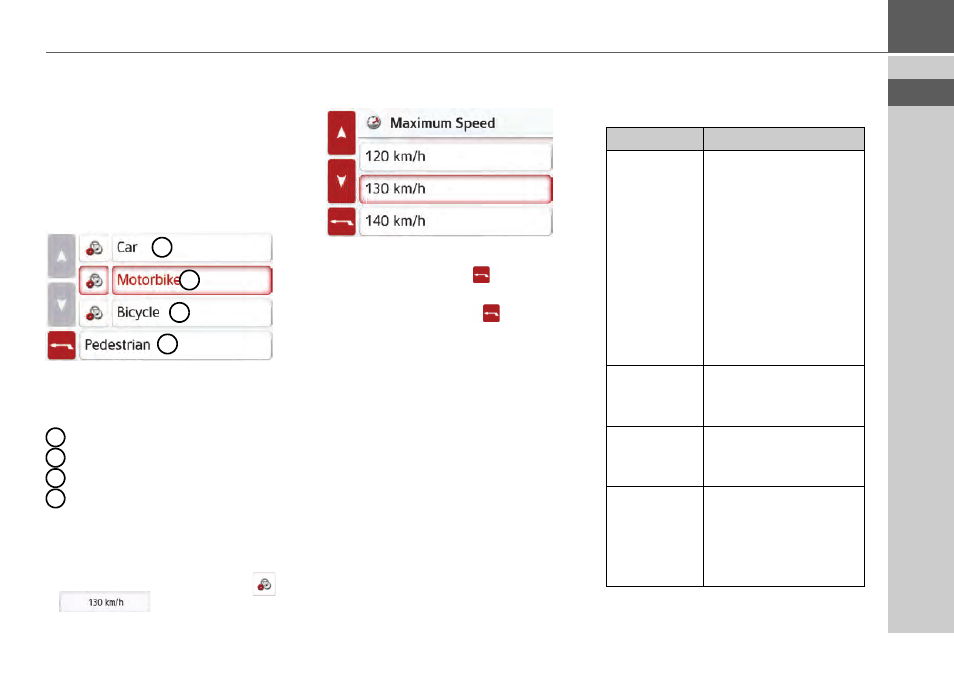
67
NAVIGATION MODE
>>>
Selecting the vehicle profile (depending on
model)
This setting influences the calculation of
the expected time of arrival and blocks
e.g. motorways for the bicycle setting.
> Select the mode of travel or the re-
quired vehicle profile after pressing
the
Vehicle
button.
> The different profiles are displayed and
you can select the desired profile by
pressing the appropriate button.
Car profile
Motorcycle profile
Bicycle profile
Pedestrian profile
After selecting the desired profile, it is
displayed.
You can now change the selected profile.
> Press the settings button
or
button.
The window for selecting the maximum
speed is displayed.
Select a speed and exit the speed menu
with the back button
.
> Exit the vehicle selection menu, too,
with the back button
.
The selected vehicle type is now
displayed.
The required profile is displayed once
selected.
Selecting the route type
> After pressing the
Route type
button,
select one of the following options.
1
2
3
4
1
2
3
4
Option
Meaning
Winding
Route
A particularly winding
route is calculated with
this option.
This route can be
significantly longer than
other routes. The form
of the setting can be
varied in 3 levels, see
Unbekannte Quelle des
Querverweises.
Fast route
With this option, the
fastest route in terms of
travel time is calculated.
Short route
With this option, the
shortest route in terms
of mileage is calculated.
Easy route
With this option, a route
with as few manoeuvres
as possible is calculated.
This may result in larger
detours.