My tracks, Navigation mode – Becker mamba.4 LMU plus User Manual
Page 43
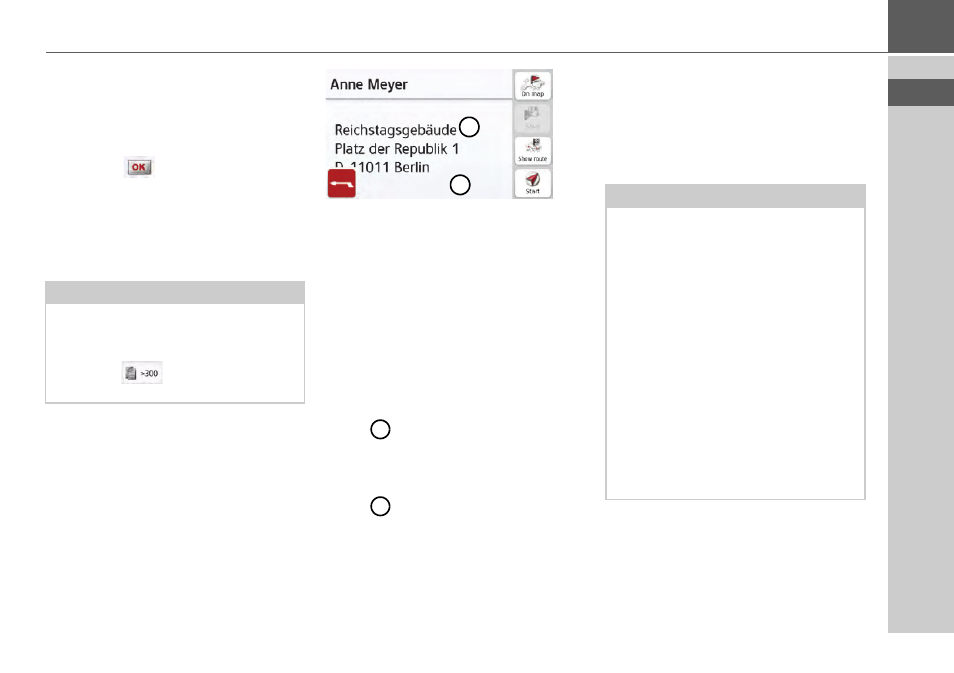
43
NAVIGATION MODE
>>>
more than 10 contacts. If there are
fewer than 10 entries, a list of contacts
is displayed straight away.
> In the input menu, select the first
letters of the entry you are looking for.
> Press the
button when the name
you want is displayed in the top line.
If there are 5 or fewer entries available
with the letter combination entered, a list
containing these entries will
automatically be displayed.
> Select the desired entry in the list.
> Press the
Start
button to begin route
guidance to the address displayed for
this contact straight away.
You can also display the shown address
of the contact on the map (
On Map
), save
it in the Rapid access (
Save
), or display
the route to the destination (
Display
route
).
If there are a number of addresses
provided for the chosen contact, you can
select one of them after pressing the
button .
If there are a number of phone numbers
provided for the chosen contact, you can
select one of them after pressing the
button .
My Tracks
You can start off from self-recorded
tracks as well as from GPX tracks that
you have imported to the device.
Furthermore, you can calculate a route
to the start point or to the nearest point
on the track.
Chapter Unbekannte Quelle des
Querverweises describes how to record
GPX tracks.
> In the main menu, press the button
My
Destinations
.
Note:
You may also first have a list displayed
that corresponds to the letter
combination entered. For this purpose,
press the
button in the input
menu.
2
1
1
2
Note:
To import tracks, the files in the
Navigator\content\userdata\track
directory of the navigation device have
to be stored. GPX track format is
supported. GPX Waypoint and GPX
Route formats are not supported by the
navigation device.
The GPX files are converted to a device-
specific format the next time the device
is started. Since this conversion may
take several minutes depending on the
size of the GPX tracks, you should not
copy more than 20 tracks to your device
at once in order to prevent
unnecessarily long start times.