Connection diagram, Installing vehicle device holder (optional), Installing navigation device – Becker mamba.4 LMU plus User Manual
Page 20
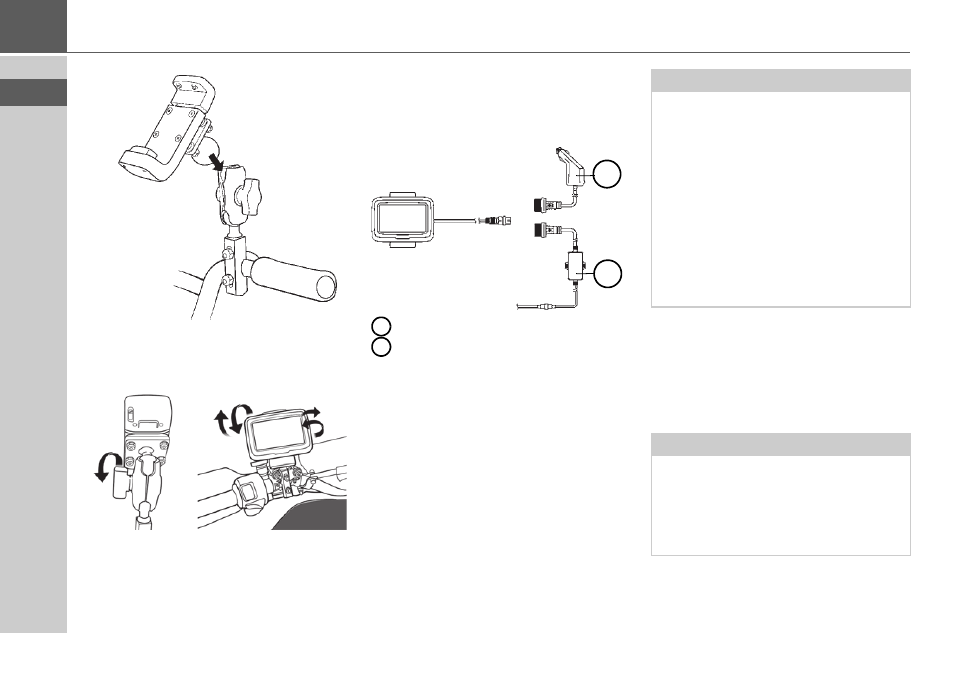
20
>>>
INSTALLING NAVIGATION DEVICE
> Place the spherical head on the device
holder onto the connecting piece.
> Tighten the handle only slightly.
> Align the device holder to the optimum
viewing angle and ease of operation.
Adjust the device holder in such a way
that driving safety is not impaired.
> Tighten the handle to secure the device
holder.
Connection diagram
Vehicle charge cable
DC-DC adapter (12V->5V)
Black: Negative terminal
Red: Positive terminal
Installing vehicle device holder (optio-
nal)
The Navigationsgerät can be fastened di-
rectly to the windshield with the vehicle
device holder.
1
2
1
2
Notice:
Connect the DC-DC adapter to a swit-
ched positive pole in the ignition circuit.
Do not connect the cable directly to the
battery terminals to avoid discharging
of the battery.
Use the enclosed cable tie to lay the ca-
ble and electronic unit on the cable se-
curely and tension free on the motorcy-
cle.
The steering movement must not be
impaired by the cable.
Notice:
The Navigationsgerät and vehicle hol-
der must not be exposed to direct sun-
light for longer periods of time. Inside
temperatures of +70 °C and higher
could damage parts of the holder.