The image viewer menu, Selecting an image, Extras – Becker mamba.4 LMU plus User Manual
Page 91
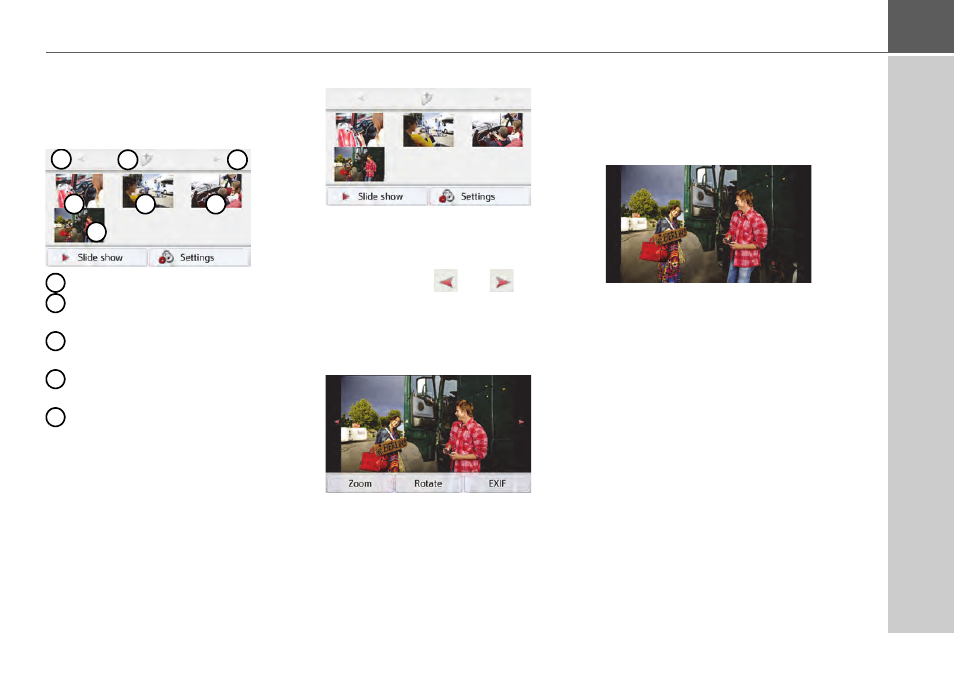
91
EXTRAS
>>>
The image viewer menu
In the image viewer menu, you can
select images, start a slide show and call
up the settings.
Folder containing images
Thumbnails of the images in the
current folder
View the previous page of images/
folders
Go up one level in the directory
hierarchy
View the next page of images/
folders
Selecting an image
> In the image viewer menu, select the
desired folder, and then the desired
image.
You can use the
and
buttons to
scroll through the pages of images and
folders.
The selected image is displayed along
with an image menu.
You can use the menu buttons to rotate
or enlarge the image or to display
information.
Press the buttons to the left and right of
the image to move to the next or
previous image.
Press the centre of the image to hide the
image menu.
Press the right- or left-hand side of the
screen to move to the next or previous
image.
Press the centre of the image to show
the image menu again.
2
2
4
2
2
5
3
1
2
3
4
5