Entering numbers, Deleting characters, Inserting spaces – Becker TRAFFIC ASSIST 7914 User Manual
Page 25: Qwhulqj qxpehuv, Hohwlqj fkdudfwhuv, Lqvhuwlqj vsdfhv, Hqhudo rshudwlrqv
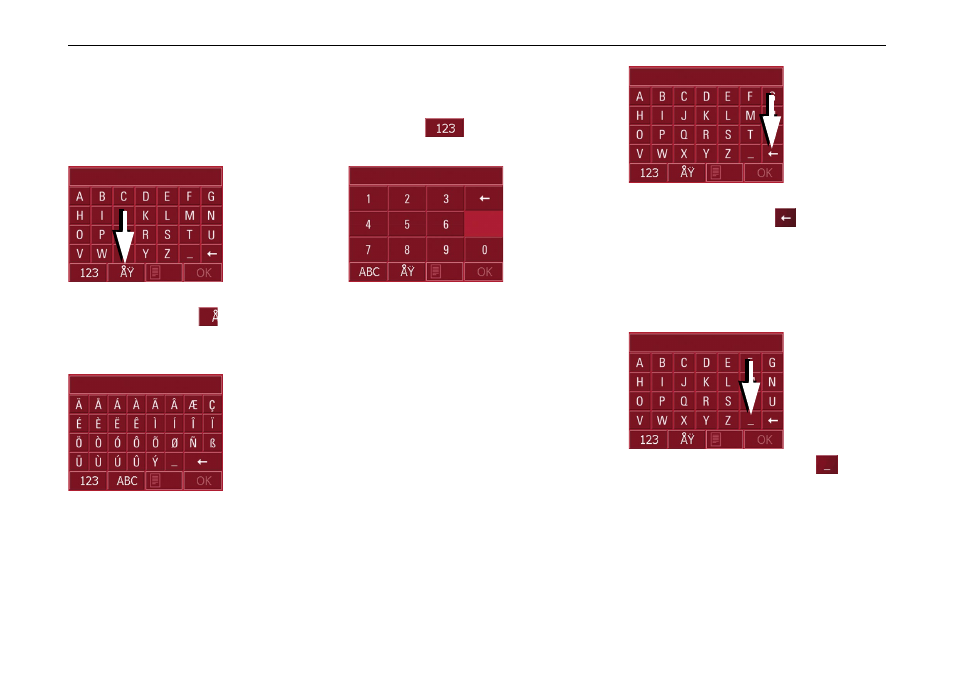
25
*HQHUDO RSHUDWLRQV
X
If e. g. you are searching for the town
of "Würzburg, then simply press
"WUERZBURG".
Special characters can be useful when
naming destinations and routes.
X
To change to the special character
keypad, press the
key.
The special character keypad is dis-
played.
X
Enter the special character you want.
As soon as you have entered a special
character, the system automatically
switches back to the letters keypad.
(QWHULQJ QXPEHUV
You have to change to the numerical
keypad to enter numbers.
X
Press the
key.
The numerical keypad is displayed.
X
To return to entering letters, press
"ABC".
'HOHWLQJ FKDUDFWHUV
To delete the last character, use the back
key.
X
To delete the character to the left of
the cursor, press the
key.
LQVHUWLQJ VSDFHV
If you have an entry with two words, e.g.
for names of towns, the words should be
separated by a space.
X
To enter a space, press the
key.
6007
502
5004
5023
5024
6007
700
6007
501