Thenavigation menu, Structure of the navigation menu, Navigation – Becker TRAFFIC ASSIST 7914 User Manual
Page 33: Route planning, Settings, Status, Load map, Home, 1dyljdwlrq, 5rxwh sodqqlqj
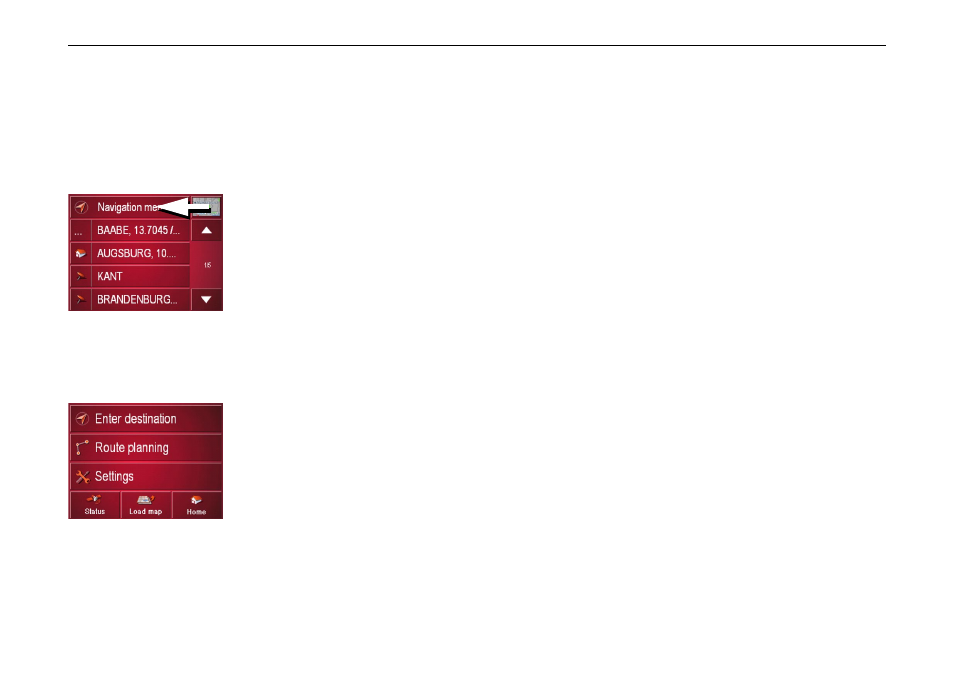
33
1DYLJDWLRQDO PRGH
7KH1DYLJDWLRQ PHQX
If you do not want to select a destination
quickly or if the planned destination is
not yet available in the destinations
memory, you can use the navigation
menu to determine a new destination.
X
In rapid access, press the
1DYLJDWLRQ
PHQX key at the upper edge of the
screen.
The navigation menu appears.
6WUXFWXUH RI WKH QDYLJDWLRQ
PHQX
1DYLJDWLRQ
The
(QWHU GHVWLQDWLRQ key is pressed for
the various stages from selecting a desti-
nation to starting directions for the desti-
nation.
• See "Navigation menu: Navigation"
5RXWH SODQQLQJ
A route with several interim destinations
can be planned using the
5RXWH SODQQLQJ
key.
• See "Navigation menu: Route plan-
6HWWLQJV
Various general specifications for navi-
gation mode can be made using the Set-
tings key.
• See "Navigation menu: Settings" on
6WDWXV
GPS reception is crucial to the quality of
the navigation process. Its present status
can be detected using the
6WDWXV key.
• See "Navigation menu: Status" on
/RDG PDS
The Traffic Assist operates using the
map material saved on the SD card. The
files appropriate for the visit and desti-
nation should be loaded. The loaded
map material is displayed by pressing
the Load map key.
• See "Navigation menu: Load map" on
+RPH
If a home address has been saved, direc-
tions to this destination are given
straight away by pressing the
+RPH key.
• See "Navigation menu: Home" on
6001
6002