Selecting navigation, Aids for navigation, Rapid access – Becker TRAFFIC ASSIST 7914 User Manual
Page 30: Navigation menu, Map display, Structure of rapid access, Navigation menu and map display, 5dslg dffhvv, 1dyljdwlrq phqx, 0ds glvsod
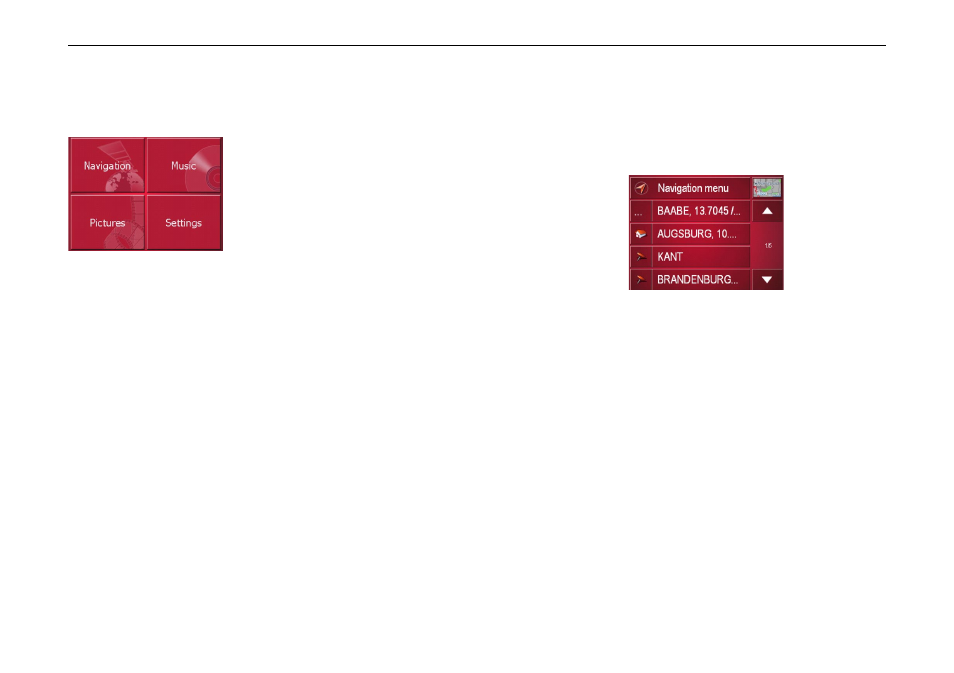
30
1DYLJDWLRQDO PRGH
6HOHFWLQJ QDYLJDWLRQ
Navigational mode is called up from the
main menu.
X
Press the
1DYLJDWLRQ key in the main
menu.
Rapid access is called up.
$LGV IRU QDYLJDWLRQ
Three aids are provided for navigation
and directions: rapid access, navigation
menu and map display.
5DSLG DFFHVV
Navigational mode always starts up with
rapid access to quickly start navigation
using destinations already saved.
1DYLJDWLRQ PHQX
If necessary, the navigation menu can be
called up from rapid access, e.g. to enter
a new destination not yet provided.
0DS GLVSOD\
The map display can also be called up.
This doesn’t just display the current po-
sition but also allows a new destination
to be selected.
5DSLG DFFHVV
Rapid access allows you to select
from the key functions to quickly start
navigation. Rapid access is illustrated
below using sample destinations.
6WUXFWXUH RI UDSLG DFFHVV
1DYLJDWLRQ PHQX DQG PDS GLVSOD\
In rapid access, the Navigation menu
key for calling up this menu is displayed
in the top line on the left.
To the right of this, you will find a key
featuring a map symbol. This is used to
change over to map viewing mode.
The list of destinations is shown in the
lines under this.
3001
6001