Setting date & time – Bolide SVR8000s User Manual
Page 21
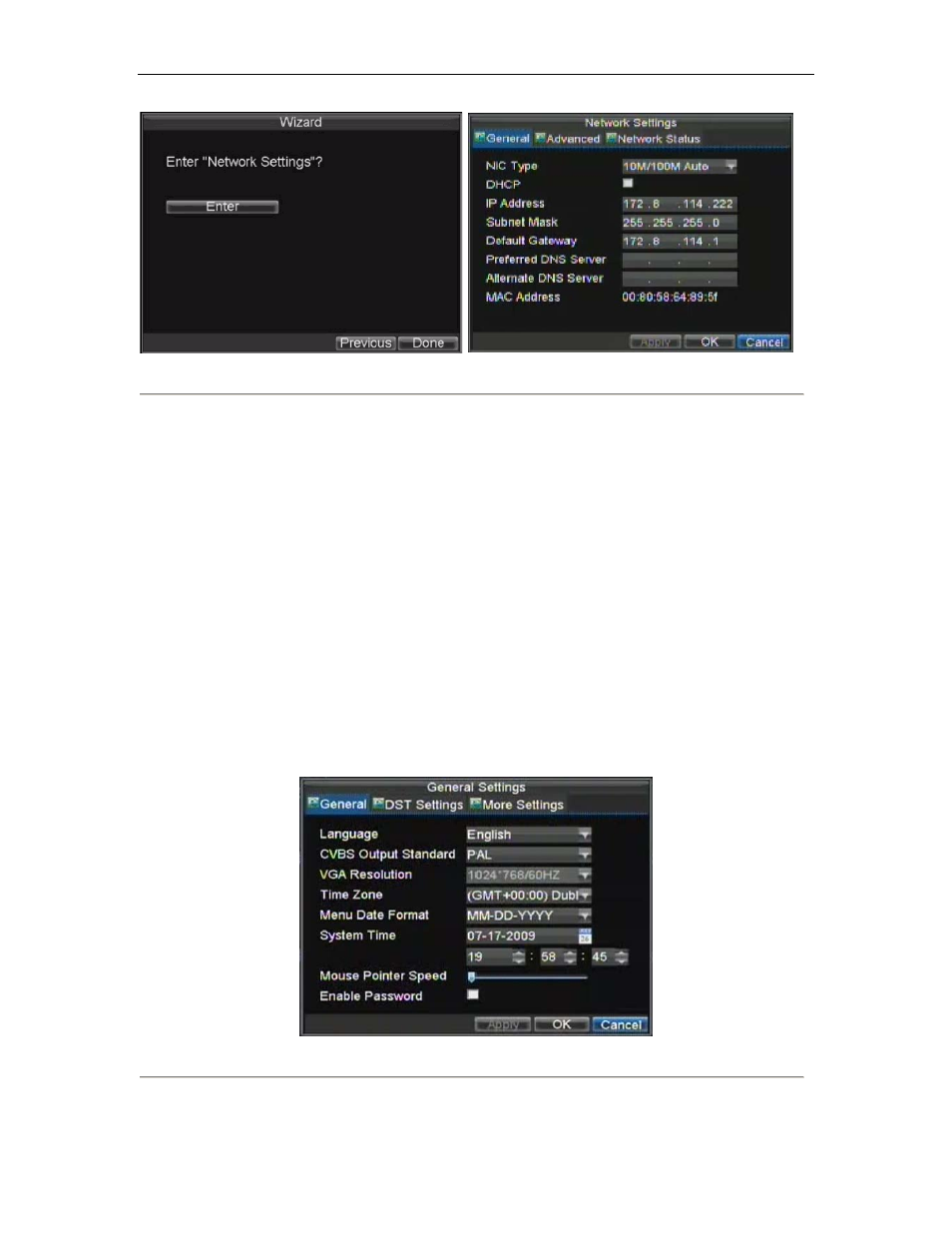
SVR-8000S User’s Manual
21
Figure 8. Network Settings
16. To configure network settings, click the Enter button.
17. Enter the IP Address, Subnet Mask and Default Gateway.
18. Click the OK button to return to the Setup Wizard.
19. If all the settings are entered as desired, click the Done button to finish and exit the Setup Wizard.
Congratulations! You’ve completed the Setup Wizard. The next step in the initial setup process is to setup the system
date and time.
Setting Date & Time
It is extremely important to setup the system date and time to accurately timestamp recordings and events.
To setup date and time:
1.
Open the Menu window by clicking the MENU button on the remote or front panel. You can also go
to the Menu window by right clicking with the mouse and clicking the Menu button.
2.
Click the Setting icon.
3.
Click the General icon. You will be taken to the General Settings window, as shown in Figure 9.
Figure 9. General Settings
4.
Enter the correct date and time under System Time.