Bolide SVR8000s User Manual
Page 94
Advertising
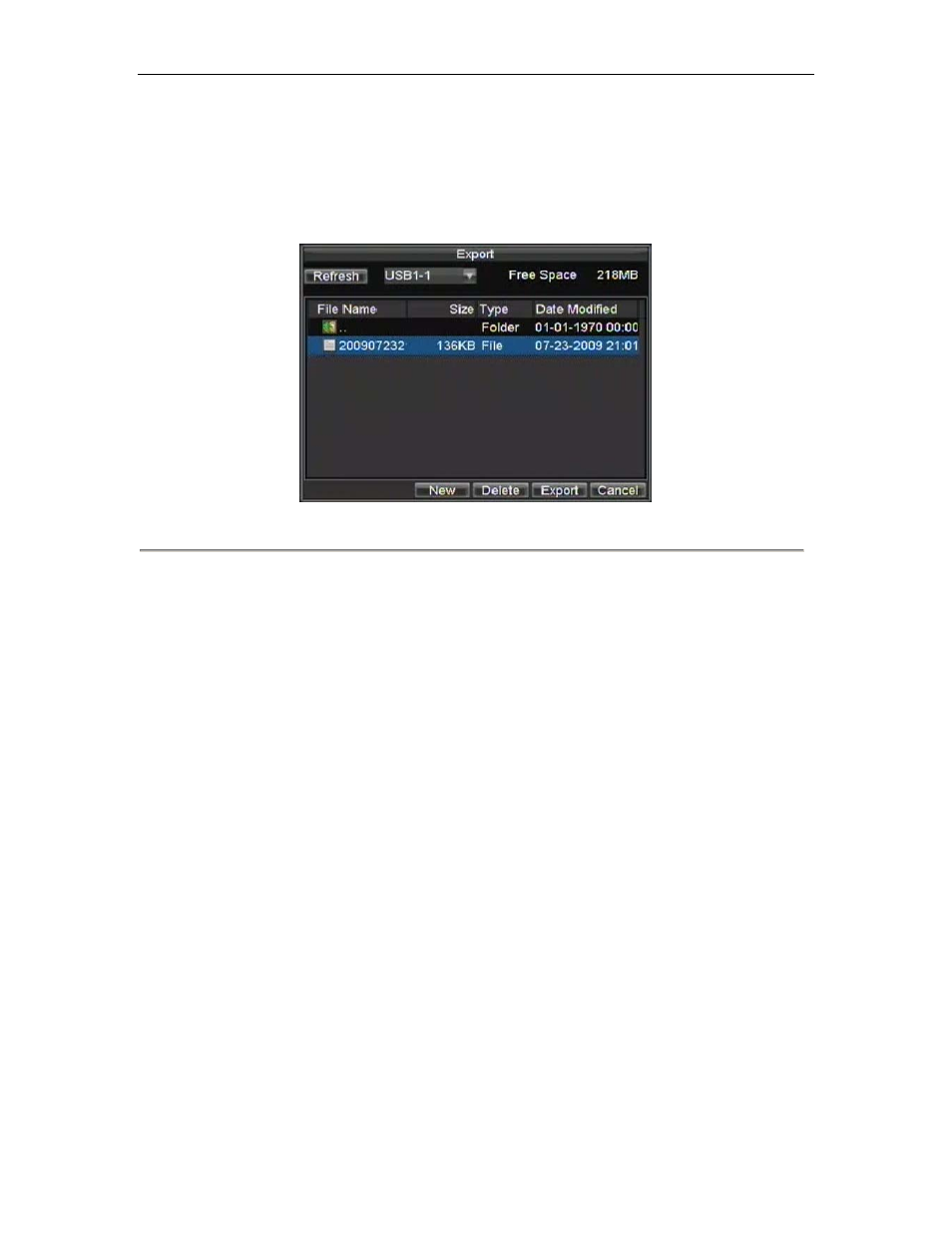
SVR-8000S User’s Manual
94
button.
5.
If applicable, you may also view the associated video to the selected log entry by clicking the Play
button.
6.
Log files can also be exported onto a USB device. To export a log file, connect a USB device to the
DVR, select the log file to export and click the Export button. This will take you to the Log Search
Export menu, shown below in Figure 17. Click the Export button to export log onto USB device. The
exported file will be named according to the time it was exported (i.e. 2000062991627.txt).
Figure 17. Log Search Export Menu
7.
Click Cancel to exit out of menu.
Advertising