BUG-O Systems SE-4PTD User Manual
Page 14
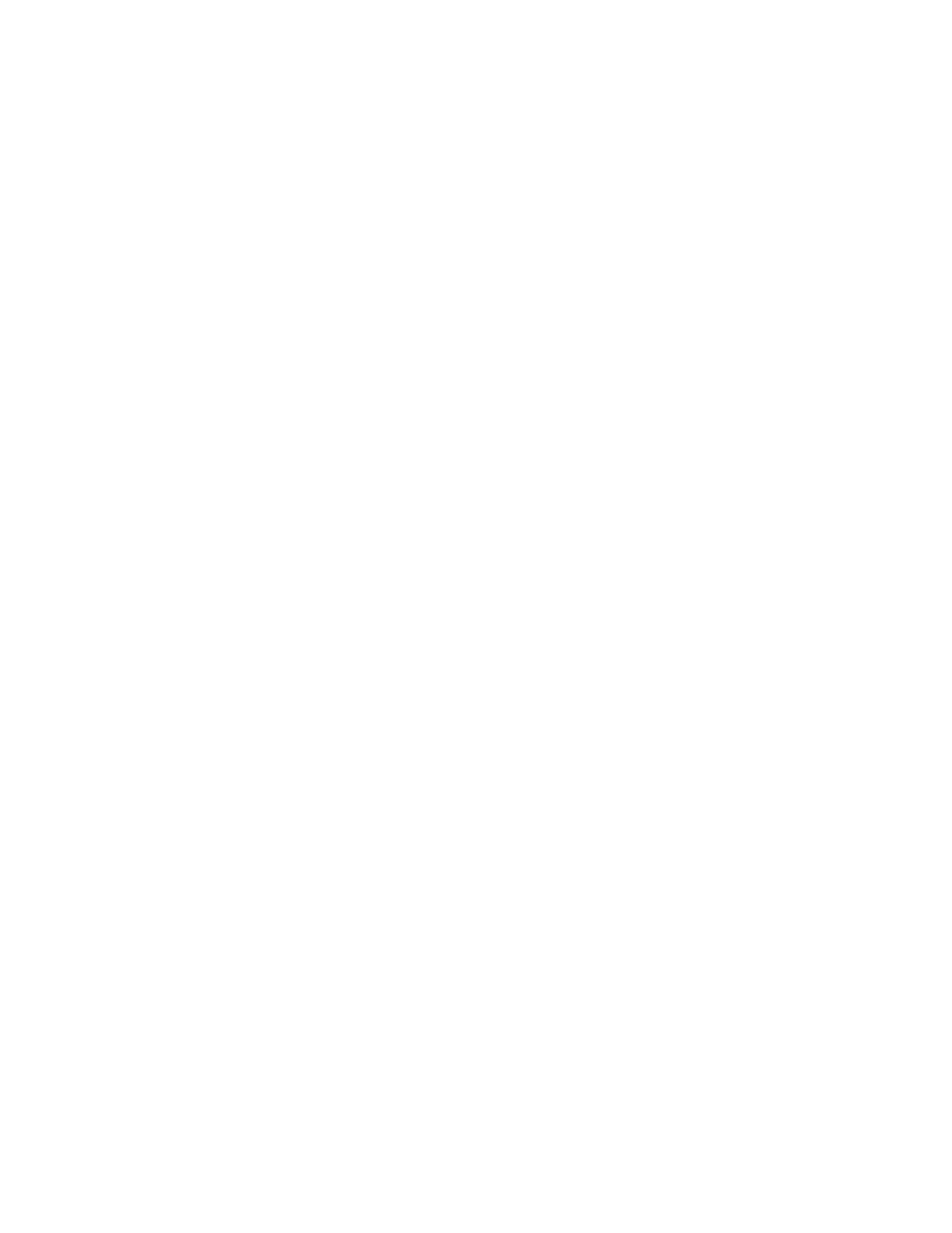
14
INSTRUCTIONS FOR THE DUAL FUNCTION SE-4PTD SHAPE
PROGRAMMING
The following pages describe the shape programming capabilities of the dual function machines.
Arbitrary shapes can be programmed and cut on a pipe mounted in the chuck.
PROGRAMMING SHAPES ON THE SE-4PTD
The capability is provided only on the Dual function SE-4PTD. Cuts of any arbitrary shape can be
programmed, by building up the shape from the sequence of straight lines and circular arcs.
Programming is very similar to the Shape Machine- see detailed Shape Machine programming
instructions.
ONE IMPORTANT DIFFERENCE is that for every change of pipe diameter in the machine, the new
diameter has to be entered in the machine. If the machine is set to cut a square hole on a 4 inch or
100 mm pipe, and an 8 inch or 200 mm diameter pipe is put in the chuck, the hole will be rectangular,
stretched out to twice the dimension in the circumferential direction.
Press ‘E’ on the keypad to enter diameter; the display will ask for pipe diameter first, and then the
segment end slowdown as in the Shape Machine.
The shapes are laid out on a flat surface as if the pipe is slit and opened up flat, and the cut line devel-
oped on it.
If the Shape Machine PC program is used to download shapes, the pipe diameter has to be entered
manually as the program does not handle it. This can be done from the computer if desired, by the F9
function “emulate pendant”. From there, press E and follow the prompts.
NOTE: the machine must be connected to the PC for “emulate pendant” functions; turn power ON and
press the Reset button.
SWITCHING FUNCTION IN DUAL FUNCTION MACHINE
The dual function SE-4PTD machine under either the Shape program, for custom programmed
shapes, or the Pipe program, for pipe intersections.
To switch functions,
Press ‘C’ on the keypad,
Release the key immediately,
Press ‘F’ immediately (within half a second)
The machine should change to the other program:
If the machine is in the Pipe program, the message “Shape prog” should be
displayed. If in the Shape program, the message “Pipe prog” should be displayed.