BUG-O Systems SE-4PTD User Manual
Page 23
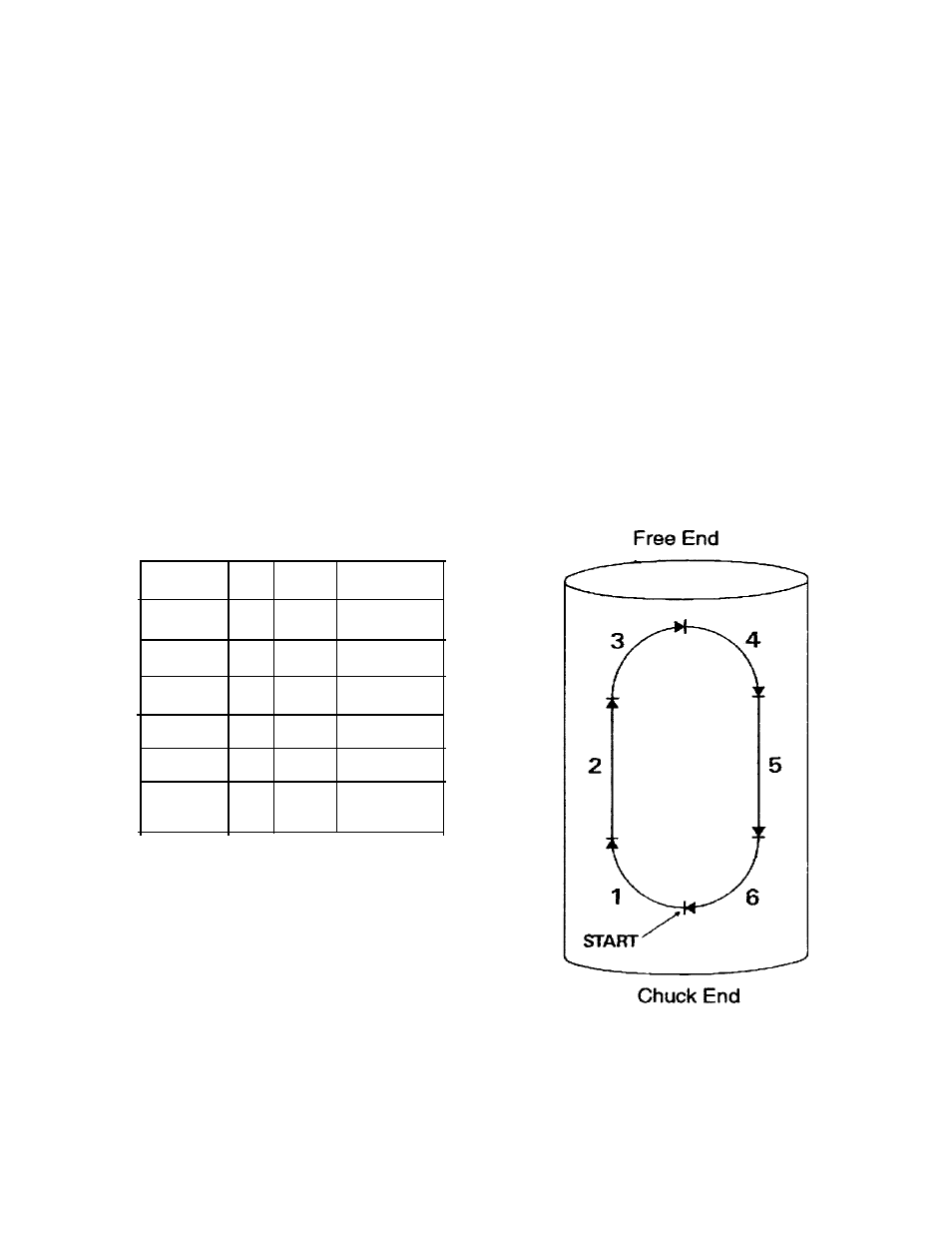
23
PROGRAMMING EXAMPLES
To cut a slot in a pipe like the one in the diagram shown below:
The cut is split in to a sequence of straight lines or circular arcs that make up the desired pattern.
Next, these should be listed in a table with the Type, Quadrant and required dimensions (refer to the
programming Chart). The table for the shape is listed below.
To program the shape, press ‘A’, then enter the total segment at the prompt. (6 in the example
below).
Next enter the data for each segment- Type, Quadrant and dimensions- as prompted.
Finally an End of Segment slowdown value is entered, and the display will read ‘Ready’.
FOR THE FIRST CUT OF A GIVEN DIAMETER, IN THE SHAPE PROGRAM, THE PIPE DIAM-
ETER MUST BE ENTERED.
Press ‘E’ on the keypad, when the display will first ask for the diameter, and then the Slowdown
value.
Segment Type
Quad Dimensions
1
1
3
400
2
3
2
600
3
1
2
400
4
1
1
400
5
3
4
600
6
1
4
400
The first segment is a clockwise
90° arc, which is Type 1, Quad 3
and the required dimension is the
radius, set here as 40 mm.