Media_videos, Play, Display – COWON V5 User Manual
Page 15: Basic use
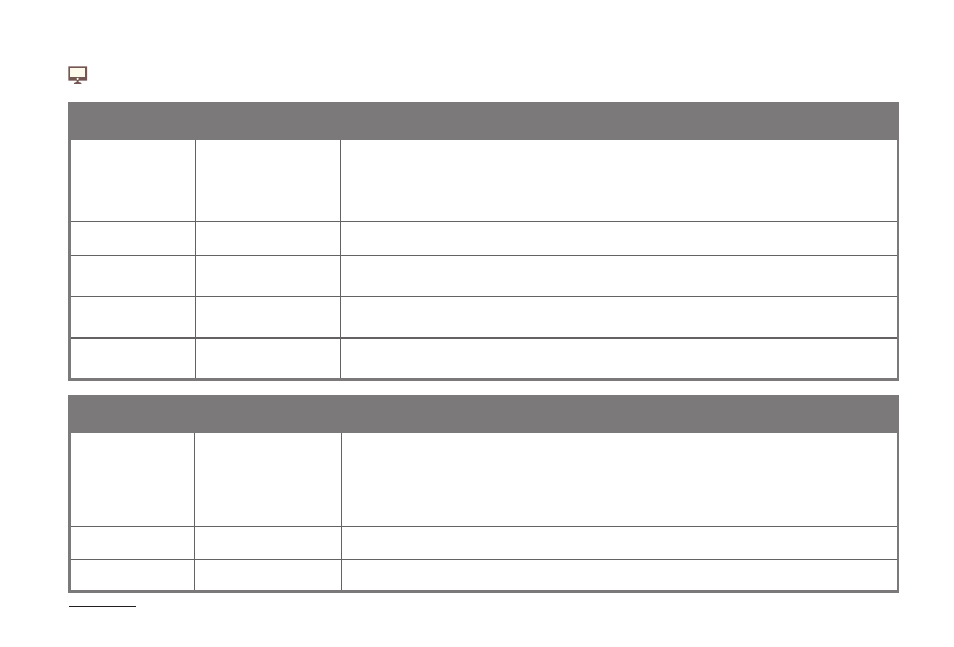
COWON V5
15
Play
Repeat
All
File
Once
Off
Play all video files in the current folder repeatedly.
Play the selected video file repeatedly.
Play the selected video file just once.
Disable repeated playback.
Playback Speed
70%~150%
Set the playback speed.
Skip interval
10sec~5min
Set the skip interval.
Tap fast forward / rewind button shortly to skip by the specified interval.
Seek Speed
10sec~5min
Set seek speed.
Tap and hold fast forward / rewind button to enable fast scan during the specified time.
Resume
Enable/Disable
Set to play the file from the previously played location.
The resume function remembers the last playback position.
Display
Aspect Ratio
Keep Aspect
Keep Size
Full Screen
4 x 3
16 x 9
Video playback with original aspect ratio
Video playback with original size.
Video playback in full screen.
Video playback at a fixed ratio of 4 x 3.
Video playback at a fixed ratio of 16 x 9.
Auto Menu Hide
5sec/10sec/Disable
Set the auto menu hide time when playing a video file in full screen
LCD Brightness
1~10
Set LCD brightness.
Basic Use
+ Media_Videos