Device settings, Settings, Power management – COWON V5 User Manual
Page 35
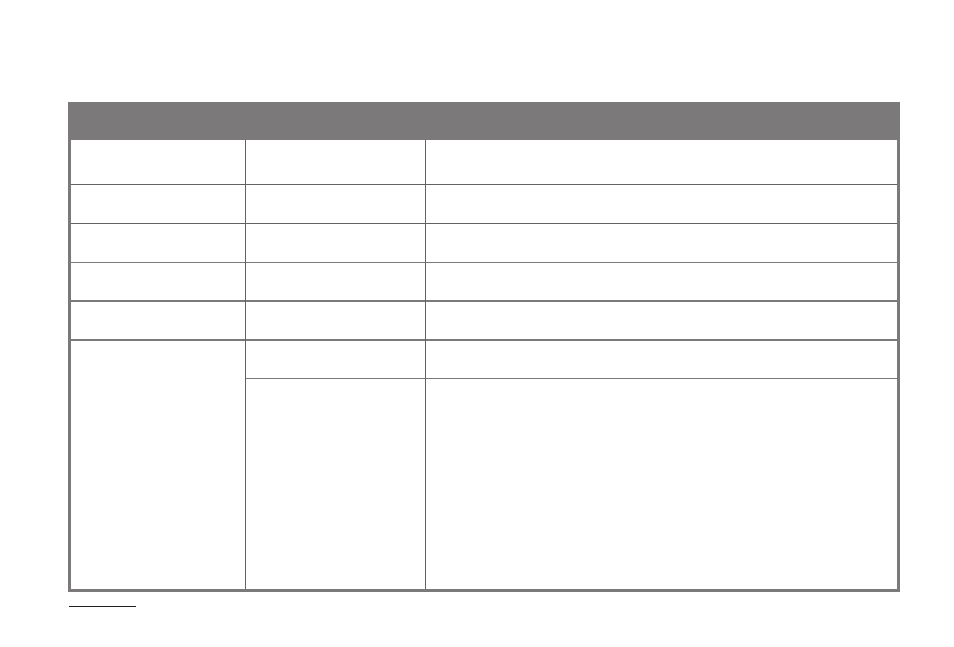
COWON V5
35
Settings
+ Device Settings
Power Management
Sleep Timer
Disable/30min~2hrs later
Set a sleep timer. Power automatically turns off at the specified time.
(Turns off even during operation)
Auto LCD Off (Battery)
Disable/15sec~5min later
Set auto LCD off when the device runs with built-in batteries.
Auto LCD Off (Adaptor)
Disable/15sec~5min later
Set auto LCD off when the device runs with a wall charger.
Auto Power Off (Battery)
Disable/1min~30min later
Set auto power off when the device runs with built-in batteries.
Auto Power Off (Adaptor)
Disable/1min~30min later
Set auto power off when the device runs with a wall charger.
Power Settings
Power Off
Set power off.
Sleep Mode
Set sleep mode.
- In sleep mode, the system enters sleep state consuming minimum
power after power off.
- In sleep mode, the system does not enter sleep state when the power
goes off due to low power.
- Reduce the booting time by switching on the power in sleep mode.
- Make sure to set the power off mode when you do not use the product
for extended periods of time.
- When the USB cable is removed, power goes off regardless of the
power setting.