Office_documents, Basic use – COWON V5 User Manual
Page 24
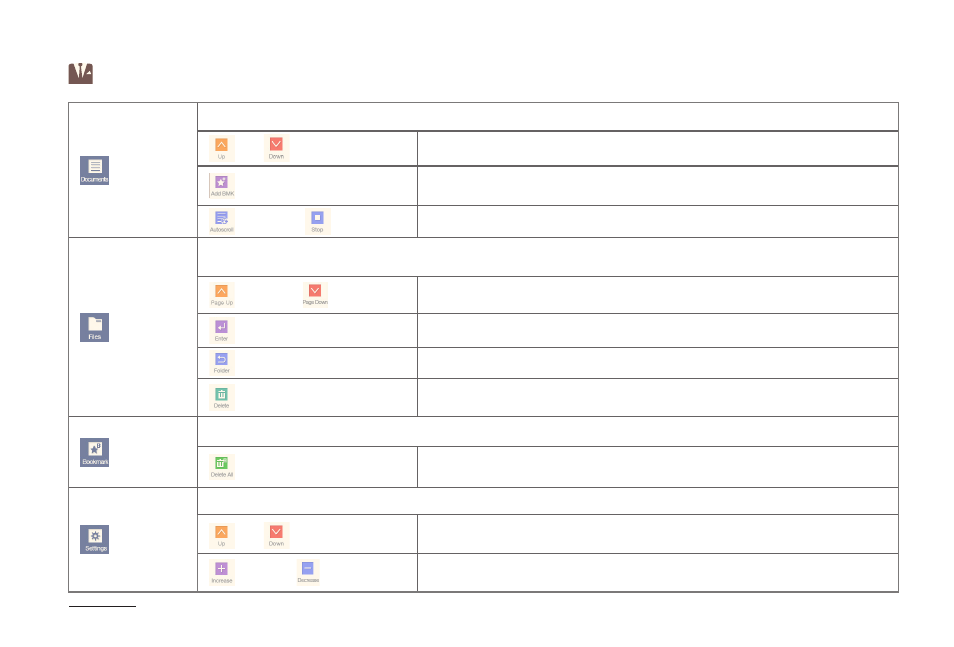
COWON V5
24
Documents
Auto scroll and Bookmark settings can be configured in Documents view mode.
Up
Down
Scroll text by set value.
Add BMK
Save the current position as a bookmark.
View the registered bookmarks in bookmark mode
Autoscroll
Stop
Set the auto scroll option.
Files
Search and delete stored files and folders.
* As multi-selection is not supported, use the Office - Browser mode to delete multiple files.
Page Up
Page Down
Move text file list page up/down.
Enter
Execute the selected text file.
Folder
Move to the upper directory of the current folder.
Delete
Delete the selected text file.
Note that deleted files cannot be restored.
Bookmark
Play or delete bookmarks. Playback starts from the registered bookmark position.
Delete All
Delete all bookmarks registered in the list.
Note that deleted bookmarks cannot be restored.
Settings
Settings for Documents mode.
Up
Down
Move menu selection cursor up/down.
Increase
Decrease
Adjust setting values in the menu.
Basic Use
+
Office_Documents