Office_pictures, Basic use – COWON V5 User Manual
Page 27
Advertising
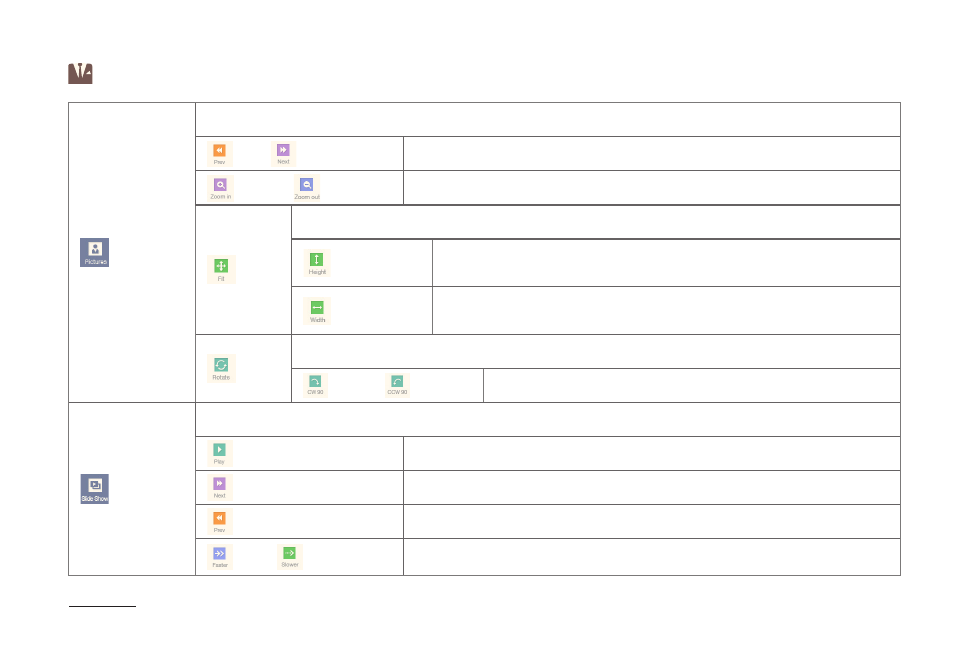
COWON V5
27
Pictures
Picture menu with zoom in/out.
Prev
Next
Show the previous/next image.
Zoom in
Zoom out
Zoom in/out.
Fit
Display image files to fit the screen horizontally/vertically.
Height
Vertically display images to fit the screen.
*The original image may be enlarged or reduced.
Width
Horizontally display images to fit the screen.
*The original image may be enlarged or reduced.
Rotate
Rotate images.
CW 90
CCW 90
Click to rotate images by 90° CW or CCW.
Slide Show
Display stored images in a consecutive order.
Play
Start slide show.
Next
Show the next image.
Prev
Show the previous image.
Faster
Slower
Set the slide show speed.
Basic Use
+
Office_Pictures
Advertising