Device settings, Sound, Date/time – COWON V5 User Manual
Page 34: Alarm, Settings, System
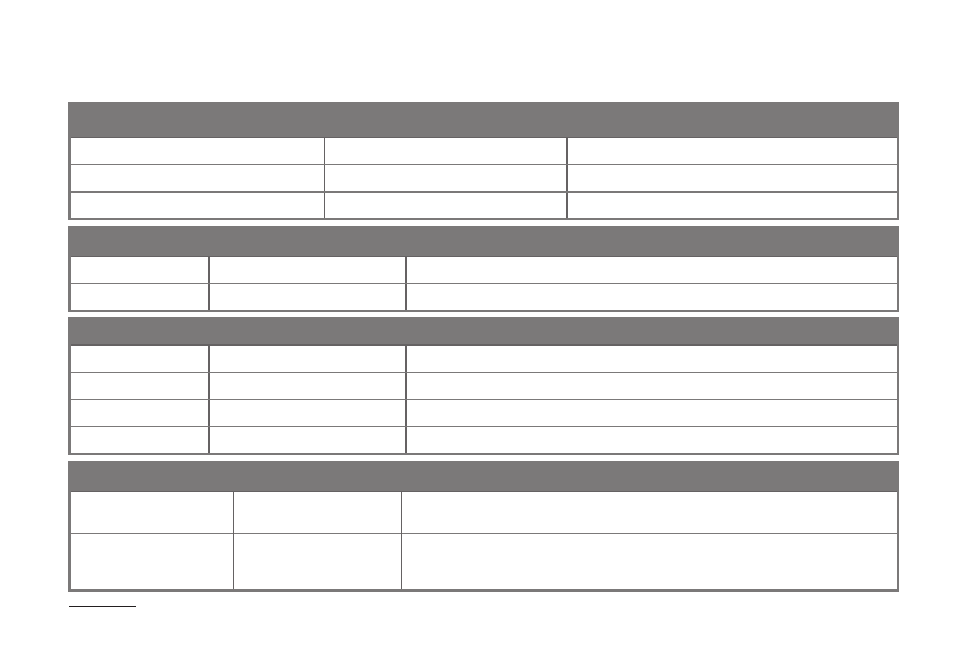
COWON V5
34
Sound
Beep Sound
Water drop/Balloon/Bell 1/Bell 2/Off
Set beep sound for button click.
Speaker Mute at rejecting earphone
On/Off
Set speaker mute when earphone is ejected.
SPDIF Out
On/Off
Set S/PDIF output.
Date/Time
Date
Y/M/D
Set date.
Time
H/M/AM,PM
Set time.
Alarm
Recurring
Disable/Once/Daily
Set alarm cycle.
Time
H/M/AM,PM
Set alarm time.
Alarm Option
Disable/AUDIO
Set a program to run at the specified alarm time.
Volume
1-40
Set a volume for running the specified alarm program.
Settings
+ Device Settings
System
Startup Program
Main Program
Windows CE
Set the startup program to the main program (COWON Launcher).
Set the startup program to Windows CE.
HOLD Settings
Use Volume
Prev/Next
Disable
Set volume in the HOLD setting.
Use the volume button as the previous/next track button in the HOLD setting.
Disable the volume button in the HOLD setting.