Media_music, Settings, Basic use – COWON V5 User Manual
Page 20
Advertising
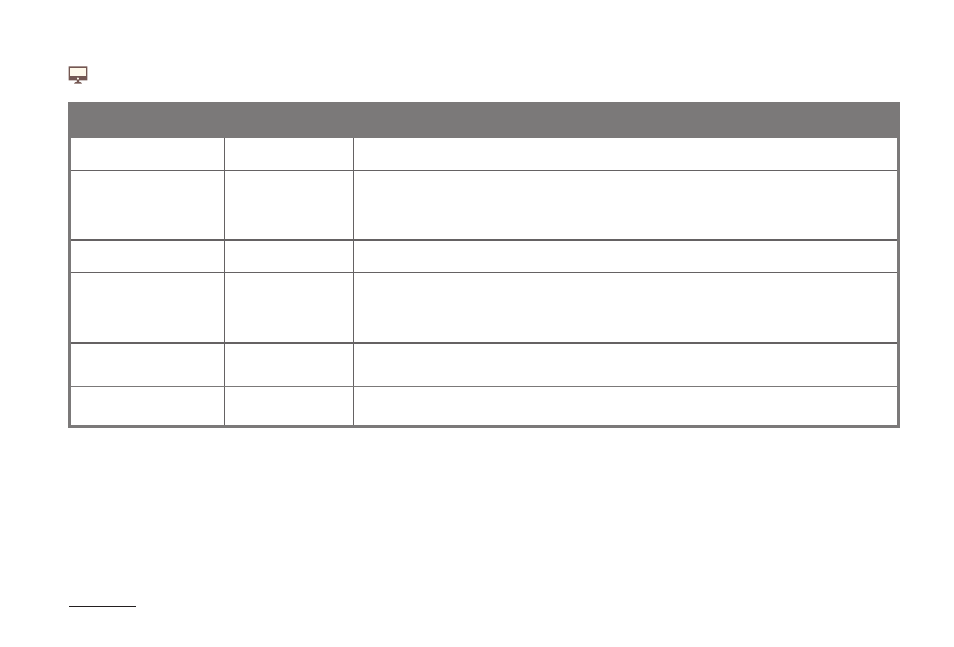
COWON V5
20
Settings
Playback speed
70% ~ 150%
Playback speed can be set.
Repeat
All
One
Off
Play all music files in current folder repeatedly.
Play currently playing music file repeatedly.
Disable repeated playback.
Random
On/Off
Set random playback of music files in the library.
Boundary
Folder
Sub Folder
Favorites
Play the music files in the selected folder only.
Include music files in subfolders for playback.
Play the music files added to Favorites only.
Seek Speed
5s~2m
Set the seek speed when pressing and holding the fast forward/rewind button. Skip
by period specified.
Lyrics Window
On/Off
Set lyrics window on/off.
Basic Use
+ Media_Music
Advertising