Cybex 425A Arc Trainer User Manual
Page 45
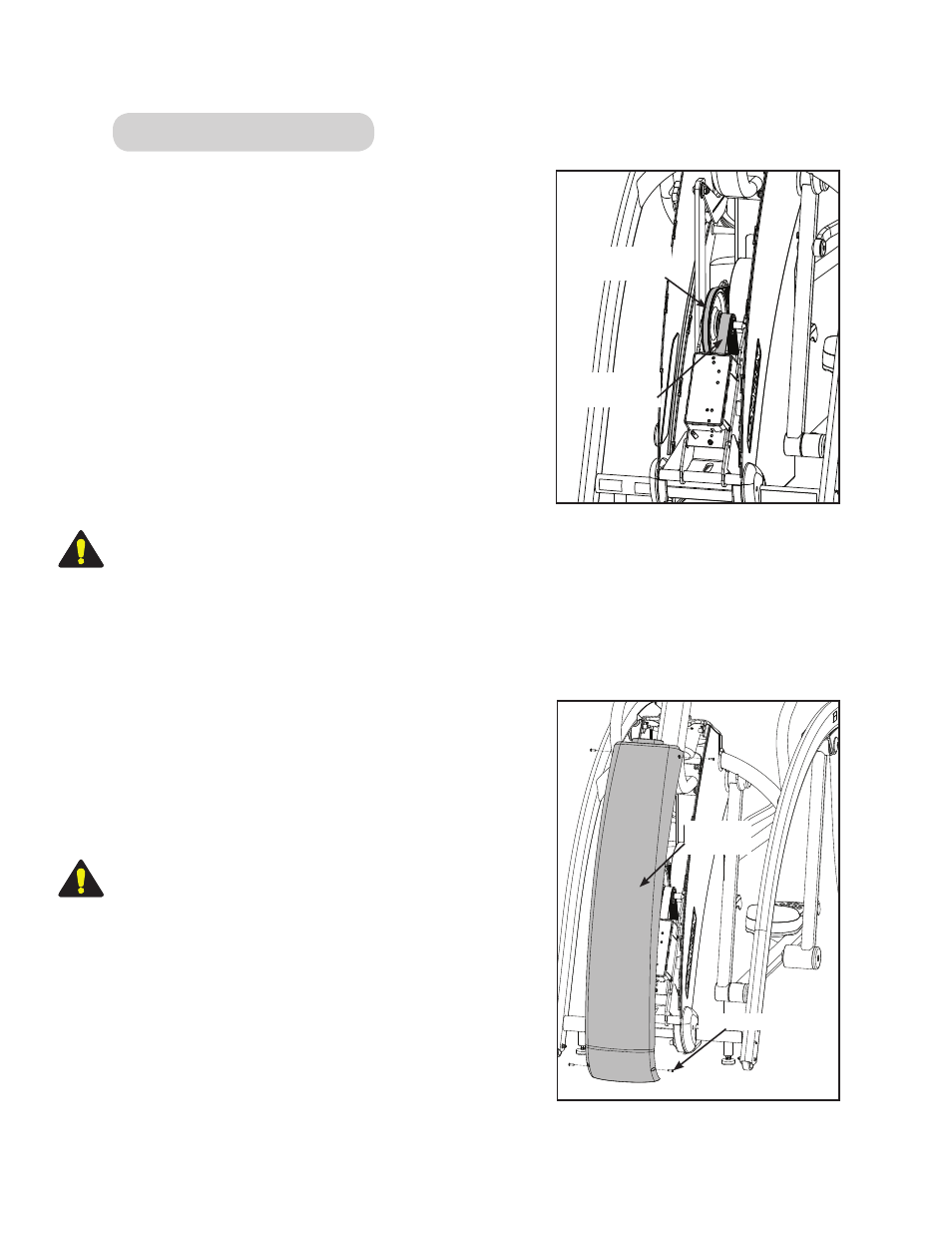
Preventive
Maintenance
Page 4-3
Drive Belt Maintenance
There are two drive belts that may become loose, worn or
cracked. See Figure 1.
Primary Belt - This is the wider of the two belts. It has
grooves that keep it aligned on the large upper pulley. It is
unlikely that the primary belt will become loose because it is a
stretch-fit belt.
Secondary Belt - This is the narrower of the two belts. It has
grooves that keep it aligned on the flywheel’s drive
pulley. It is unlikely that the secondary belt will become loose
because it is a stretch-fit belt.
NOTE: If a belt has cracks or appears worn, it must be
replaced immediately by a qualified service technician.
Tools Required
• Phillips head screwdriver
Cybex Arc Trainer 425A Owner’s Manual
Primary
Drive Belt
Secondary
Drive Belt
Screw (4)
Access
Cover
Figure 1
WARNING: Disconnect the power cord from the wall outlet before beginning this procedure.
Keep wet items away from inside parts of the unit. Electrical shock could occur
even if the unit is unplugged.
1. Read and understand this Drive Belt Maintenance section thoroughly before proceeding to
step 2.
2. Disconnect the external power source.
A.
Unplug the power cord from the power outlet.
Figure 2
3. Remove the access cover.
A. Using a Philips screwdrivew, remove the four screws
securing the access cover.
B. Remove the access cover.
WARNING: the flywheel may be hot. Wait until it cools
before servicing.
4. Check the condition of each belt.
A.
Roll each belt by to examine it condition. If a belt has
cracks or appears worn, it must be replaced
immediately by a qualified service technician.
5. Attach the access cover.
A.
Using a Philips head screwdriver, tighten the screws
first (removed in step 3A).
NOTE: Do not over tighten
screws.
6. Test unit for proper operation.