Cybex 425A Arc Trainer User Manual
Page 54
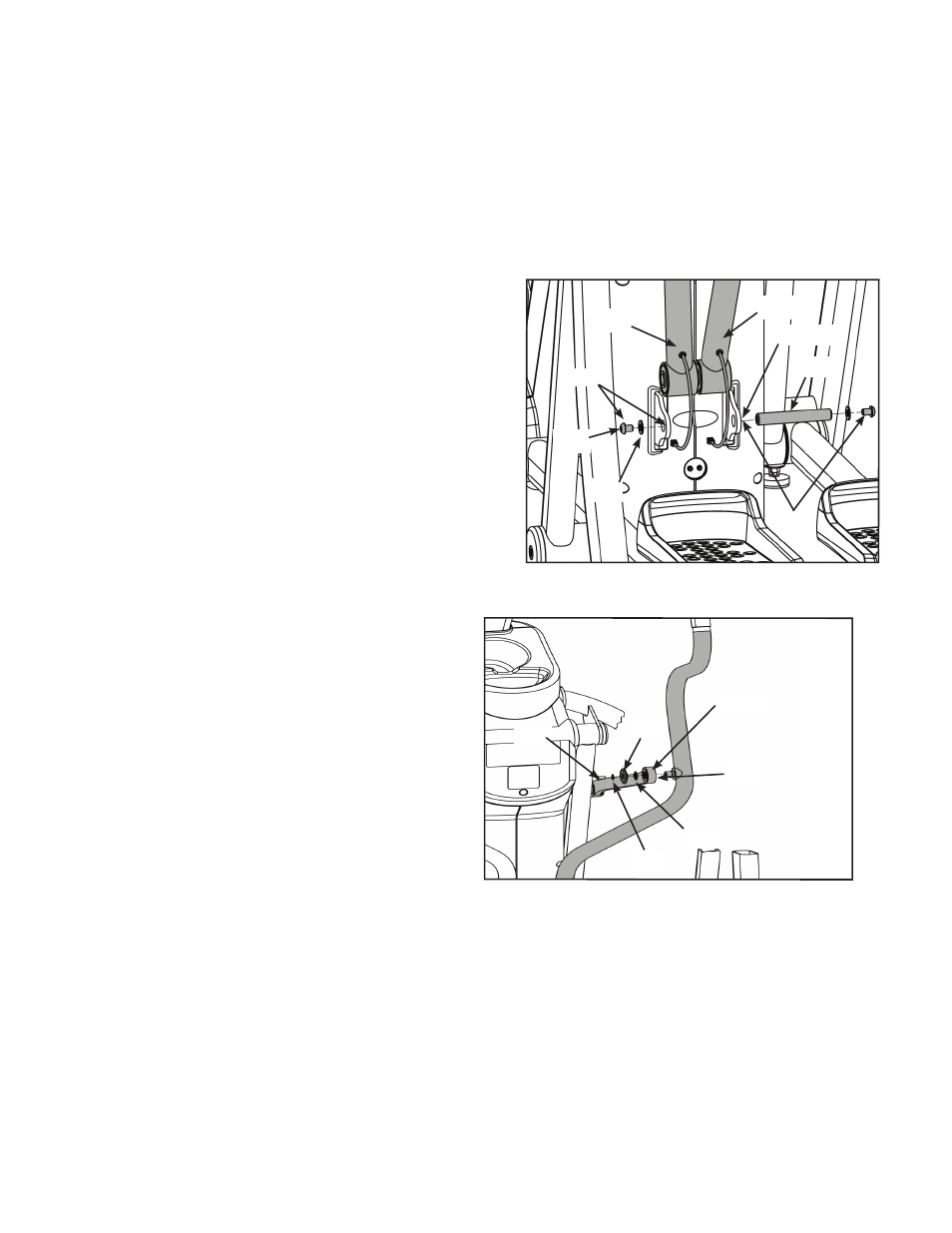
Cybex Arc Trainer 425A Owner’s Manual
11. Attach the handles.
A. Locate the left (#13) and right (#14) handles, pivot shaft (#15), two BHSCS .375-16 x .50 (#18) and
two washers (#23).
B. Position left (#13) and right (#14) handles vertically.
C. Position right handle (#14) to align opening with mainframe opening. See Figure 8.
12. Attach S-Links.
A. Locate right S-Link on mainframe
assembly. See Figure 9.
B. Locate a BHSCS .250-20 x .625
(#20), a washer (#25), end cap (#24)
and spacer (#28).
C. Apply loctite (#16) to BHSCS and into
where the screw will be threaded.
See Figure 9.
D. Lift right S-Link and using the 5/32”
Allen Wrench (#26) provided, secure
the S-Link to handrail using BHSCS
(#20), washer (#25) end cap (#24)
and spacer (#28) located in step 12B.
See Figure 9.
E. Repeat steps 12A through 12D for
left side.
Setup
and Assembly
Page 5-8
D. Insert pivot shaft (#15) into opening of right
handle (#14). See figure 8.
E. Position left handle (#13) to align the handle
openings with the mainframe opening.
F. Push pivot shaft (#15) through opening.
G. Apply loctite (#16) to screws and into where
screws will be threaded.
H. Using both 7/32” allen wrenches provided
(#27), secure pivot shaft to handles using
two BHSCS .375-16 x .50 screws (#18) and
two washers (#23).
NOTE: Handles will
wobble if not securely tightened.
Figure 8
#14
#13
#15
#16
#23
Opening
#18
#16
Figure 9
#20
S-Link
#24
#28
#16
#25