Install coax cable (e3 view monitor option), Visually inspect unit, Setup – Cybex 625C Cycle Bike User Manual
Page 27
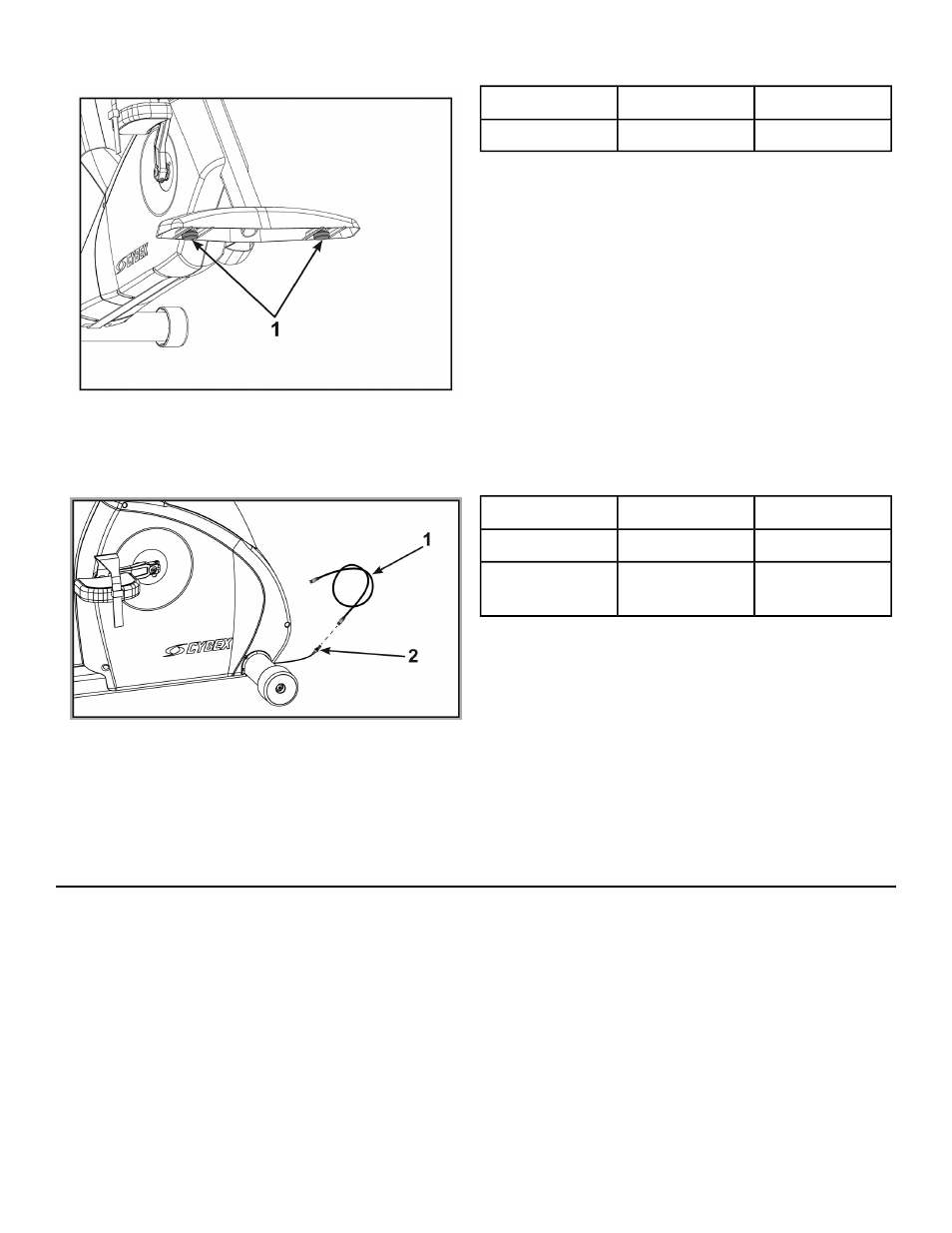
Qty.
Description
2
Leveling Feet
1
Install coax cable (E3 View Monitor option)
Install 6’ coax cable to the coax cable connector in base of unit.
Qty.
Description
1
6’ Coax Cable
1
1
Coax Cable
Connector
2
Visually inspect unit
1. Remove any packing material from unit.
2. Examine the unit to ensure that the assembly is correct and complete.
Setup
Use the following instructions to setup the units settings.
1. Plug the optional power cord and E3 View Monitor power cord (E3 View Monitor units only) into a
power outlet from a grounded circuit.
Coil up the remainder of the power cord and place it out of the way. The control panel will light up
and be in the Dormant Mode.
2. Hold the handrails to steady self while stepping into the pedals.
3. Begin pedaling.
Page 27 of 80
Cybex 625C/625R Cycle Part Number LT-23688-4 E