Using the cybex wireless audio receiver, Setup complete, E3 view monitor controls – Cybex 625C Cycle Bike User Manual
Page 34: E3 view monitor setup, Access setup screen
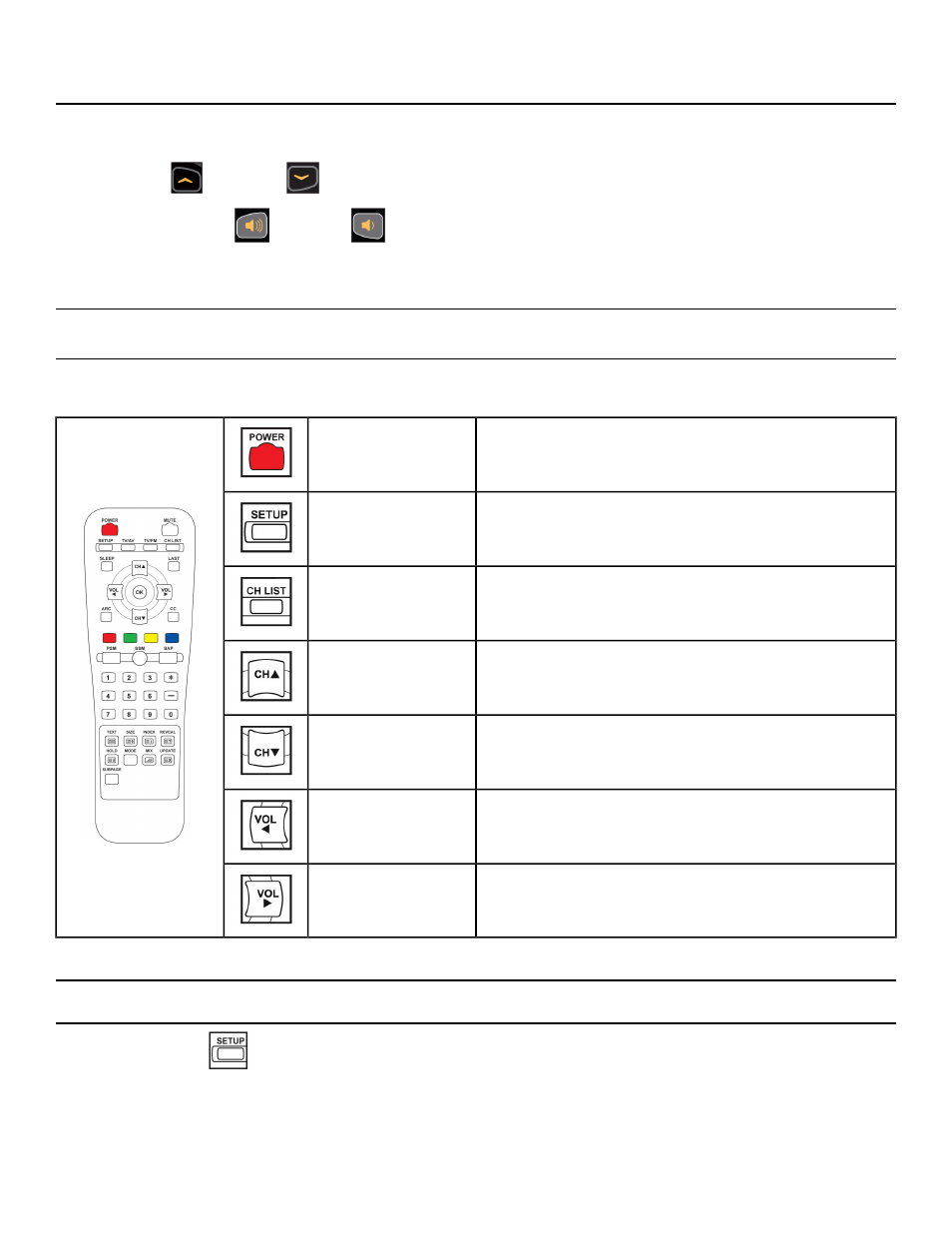
Using the Cybex Wireless Audio Receiver
1. Plug headphones into headphone jack.
2.
Press Up
or Down
to select TV or FM channels.
3.
Press volume Up
or Down
to adjust volume.
Setup Complete
E3 View Monitor Controls
The remote control is used to perform all setup operations for the E3 View Monitor.
Turn the E3 View monitor on or off
POWER
Enter or exit the Setup home screen
SETUP
Channel list - List all available channels
CH LIST
Channel up - Navigate up through the on-screen
menu
CH▲
Channel up - Navigate down through the on-screen
menu
CH▼
Volume left - Navigate left through the on-screen
menu
VOL◄
Volume right - Navigate right through the on-screen
menu
VOL►
E3 View Monitor Setup
Access Setup Screen
Press the SETUP
button to display the SETUP MODE screen on the E3 View Monitor. Follow
procedure to setup the E3 View Monitor.
Page 34 of 80
Cybex 625C/625R Cycle Part Number LT-23688-4 E