Auto program (atsc monitor) – Cybex 625C Cycle Bike User Manual
Page 37
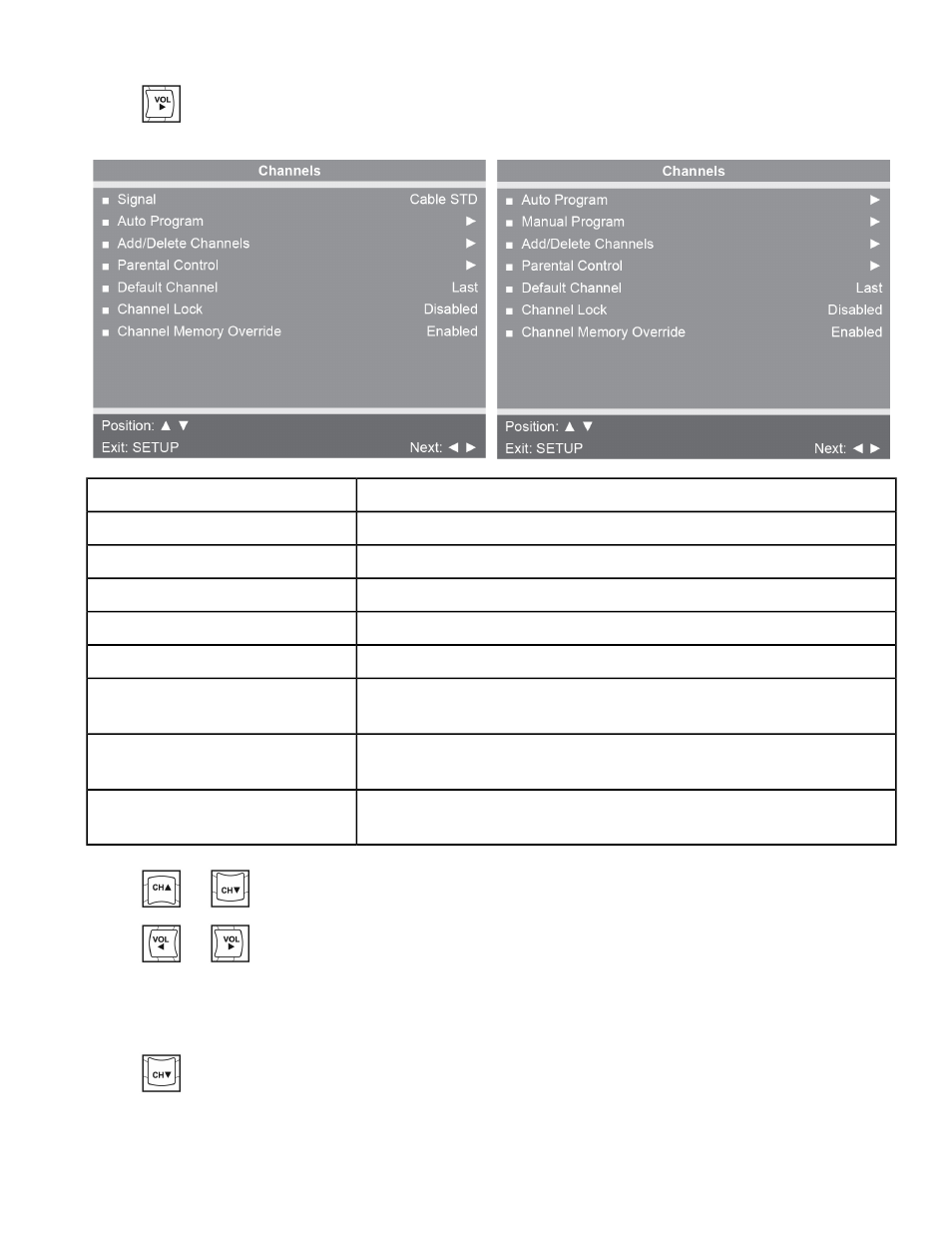
2.
Press
to select access Channels menu.
DVB-T Monitor
ATSC Monitor
Settings
Feature
Select Air, Cable STD, Cable IRC, or Cable HRC.
Signal (ATSC only)
See Below
Auto Program
See Below
Manual Program (DVB-T only)
See Below
Add/Delete Channels
Block channels based on TV ratings.
Parental Control
Select channel to display on power up. Select from available
channels or last.
Default Channel
Select Enabled or Disabled. If enabled only one channel is shown,
user cannot change channels.
Channel Lock
Select Enabled or Disabled. If enabled allows user to select any
available channel.
Channel Memory Override
3.
Press
or
to select settings.
4.
Press
or
to adjust settings.
Auto Program (ATSC Monitor)
1.
Press
to select Auto Program.
Page 37 of 80
Cybex 625C/625R Cycle Part Number LT-23688-4 E