Installing a sim card, Chapter 3 – DFI EC700-BT Manual User Manual
Page 13
Advertising
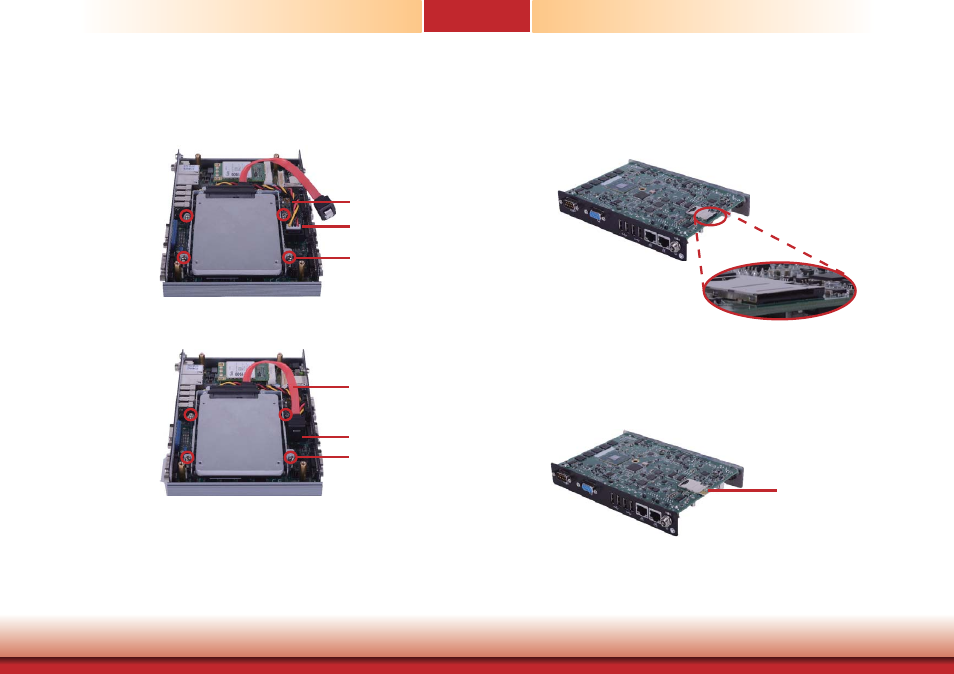
www.dfi .com
13
Chapter 3 Installing Devices
Chapter 3
1. Locate the SIM slot on the system board.
2. Insert the SIM card in the SIM slot, and push the SIM card to take the card out of the slot.
Installing a SIM Card
SIM card
SIM slot
3. Place the SATA drive bay into the chassis. Secure the SATA drive bay with the mounting
screws you removed in step 1. And connect the SATA data cable and SATA power cable to the
connectors on the system board.
Mounting Screw
SATA power cable
SATA power connector
SATA data cable
SATA connector
Mounting Screw
Advertising