Chapter 7 – DFI EC700-BT Manual User Manual
Page 41
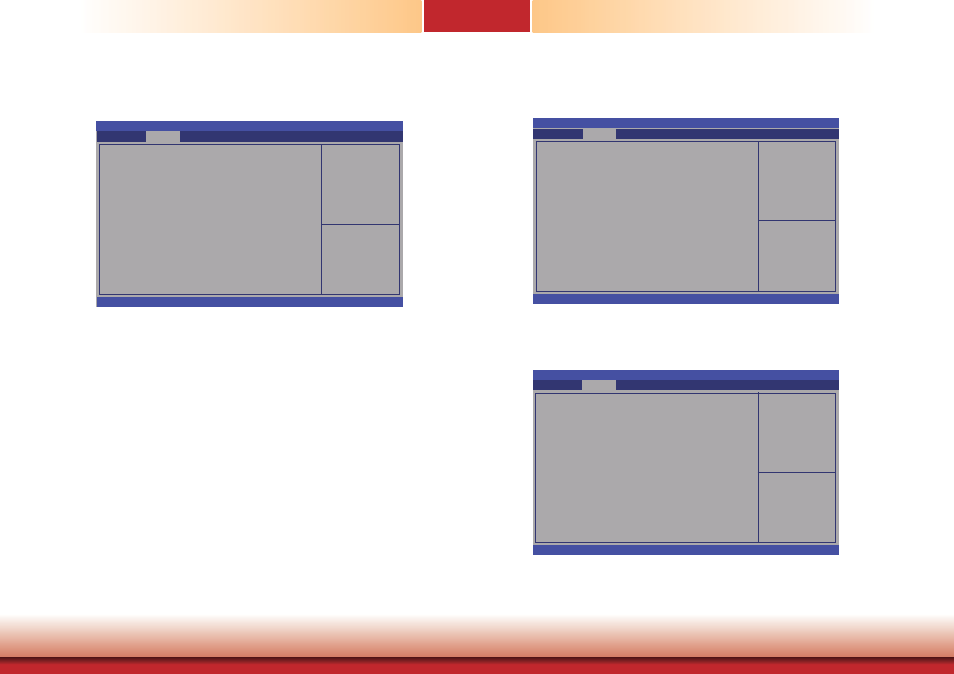
www.dfi .com
41
Chapter 7 BIOS Setup
Chapter 7
SATA Configuration
This section is used to enable or disable SATA devices.
Enable / Disable SATA.
Aptio Setup Utility - Copyright (C) 2013 American Megatrends, Inc.
Version 2.16.1242. Copyright (C) 2013 American Megatrends, Inc.
SATA Confi guration
Serial-ATA (SATA)
SATA Mode
Serial-ATA port 0
SATA Port 0 HotPlug
Serial-ATA port 1
SATA Port 1 HotPlug
Serial ATA Port 0
Not Present
Serial ATA Port 1
Not Present
Advanced
Serial-ATA (SATA)
This field is used to enable or disable Serial ATA devices.
Serial-ATA port 0 and port 1
Enable or disable Serial ATA port 0 and port 1.
Serial-ATA port 0 and port 1 HotPlug
Enable or disable Serial ATA port 0 and port 1 hotplug.
[Enabled]
[AHCI Mode]
[Enabled]
[Enabled]
Select Screen
Select Item
Enter: Select
+/-: Change Opt.
F1: General Help
F2: Previous
Values
F4: Save & Reset
ESC: Exit
Network Stack Configuration
This section is used to enable or disable network stack settings.
Enable/Disable UEFI
network stack.
Aptio Setup Utility - Copyright (C) 2013 American Megatrends, Inc.
Version 2.16.1242. Copyright (C) 2013 American Megatrends, Inc.
Network Stack
Advanced
[Disabled]
Enter:
+/-:
F1:
F2:
F4:
ESC:
Select Screen
Select Item
Select
Change Opt.
General Help
Previous Values
Save & Reset
Exit
Aptio Setup Utility - Copyright (C) 2013 American Megatrends, Inc.
Version 2.16.1242. Copyright (C) 2013 American Megatrends, Inc.
Network Stack
Ipv4 PXE Support
Ipv6 PXE Support
PXE boot wait time
Advanced
[Enabled]
[Enabled]
[Enabled]
0
Enable/Disable UEFI
network stack.
Enter:
+/-:
F1:
F2:
F4:
ESC:
Select Screen
Select Item
Select
Change Opt.
General Help
Previous Values
Save & Reset
Exit
When Network Stack is set to enabled, it will display the following information: