I/o connectors, Chapter 5 – DFI EC700-BT Manual User Manual
Page 26
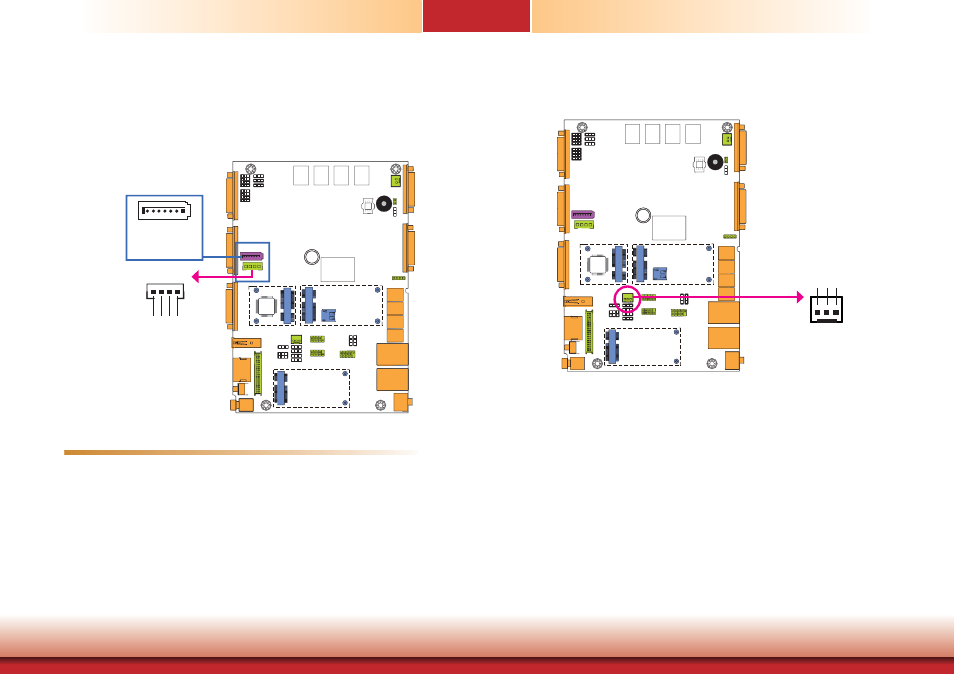
26
Chapter 5 Ports and Connectors
Chapter 5
www.dfi .com
I/O Connectors
Serial ATA Connector
Serial ATA Power Connector
3
• 1 Serial ATA 2.0 port with data transfer rate up to 3Gb/s
• Integrated Advanced Host Controller Interface (AHCI) controller
The Serial ATA connector is used to connect the Serial ATA device. Connect one end of the Se-
rial ATA data cable to a SATA connector and the other end to your Serial ATA device.
The SATA power connector supplies power to the SATA drive. Connect one end of the provided
power cable to the SATA power connector and the other end to your storage device.
BIOS Setting
Configure the Serial ATA drives in the Advanced menu (“IDE Configuration” submenu) of the
BIOS. Refer to chapter 7 for more information.
Features
7
RXN GND
TXP
TXN
GND
1
RXP
GND
SATA 1
SATA Power
SATA 2.0 3Gb/s
+12V
+5V Ground
1
Ground
4
Cooling Fan Connector
The fan connector is used to connect the cooling fan. The cooling fan will provide adequate
airflow throughout the chassis to prevent overheating the CPU and system board components.
BIOS Setting
The Advanced menu (“Hardware Health Configuration” submenu) of the BIOS will display the
current speed of the cooling fans. Refer to chapter 7 for more information.
System Fan
1
Ground Power Sense
3