Bios setup – DFI ML905-B11C/B16C User Manual
Page 45
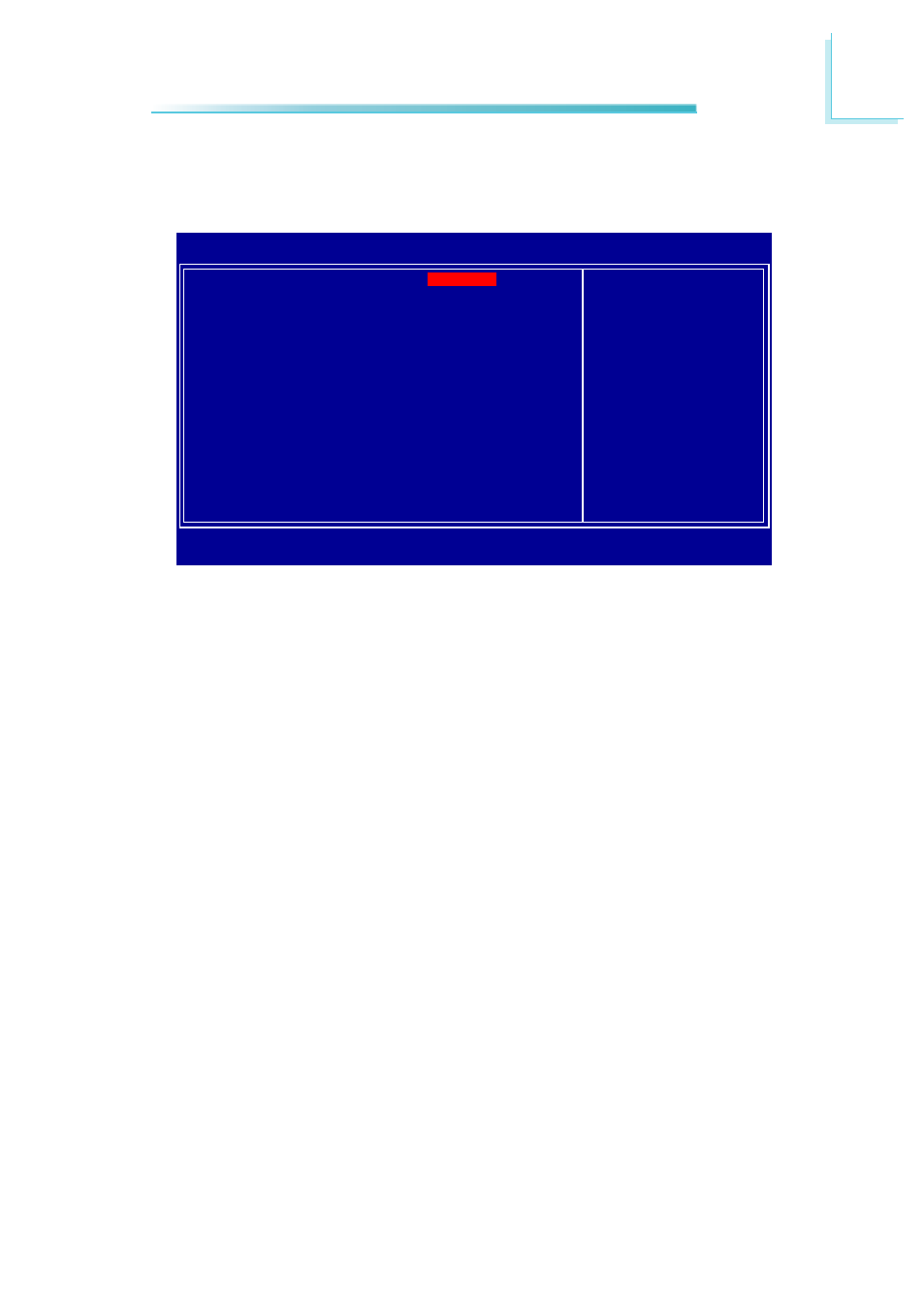
45
3
BIOS Setup
Phoenix - AwardBIOS CMOS Setup Utility
Onboard I/O Chip Setup
Item Help
Menu Level
↑↓→←
: Move
Enter: Select
F1: General Help
+/-/PU/PD: Value
F10: Save
ESC: Exit
F5: Previous Values
F6: Fail-Safe Defaults
F7: Optimized Defaults
Onboard Serial Port 1
Serial Port 1 Mode
Serial Port 1 Use IRQ
Onboard Serial Port 2
Serial Port 2 Use IRQ
Onboard Serial Port 3
Serial Port 3 Use IRQ
Onboard Serial Port 4
Serial Port 4 Use IRQ
[3F8]
[Normal]
[IRQ3]
[2F8]
[IRQ4]
[3E8]
[IRQ5]
[2E8]
[IRQ7]
Onboard I/O Chip Setup
Move the cursor to this field and press <Enter>. The following screen will appear.
Onboard Serial Port 1 , Onboard Serial Port 2, Onboard Serial Port 3
and Onboard Serial Port 4
3F8, 2F8, 3E8, 2E8
Allows you to manually select an I/O address for the serial port.
Disabled
Disables the serial port.
Serial Port 1 Mode
COM 1 functions as a serial port or IrDA. You cannot use both at the same
time.
Normal
This option sets COM 1 to serial port mode.
IrDA
This option sets COM 1 to IrDA mode.
Serial Port 1 Use IRQ, Serial Port 2 Use IRQ, Serial Port 3 Use IRQ
and Serial Port 4 Use IRQ
These fields are used to select an IRQ for the onboard serial ports 1, 2, 3
and 4.
The settings on the screen are for reference only. Your version may not be identical to
this one.