Intel graphics drivers – DFI ML905-B11C/B16C User Manual
Page 63
Advertising
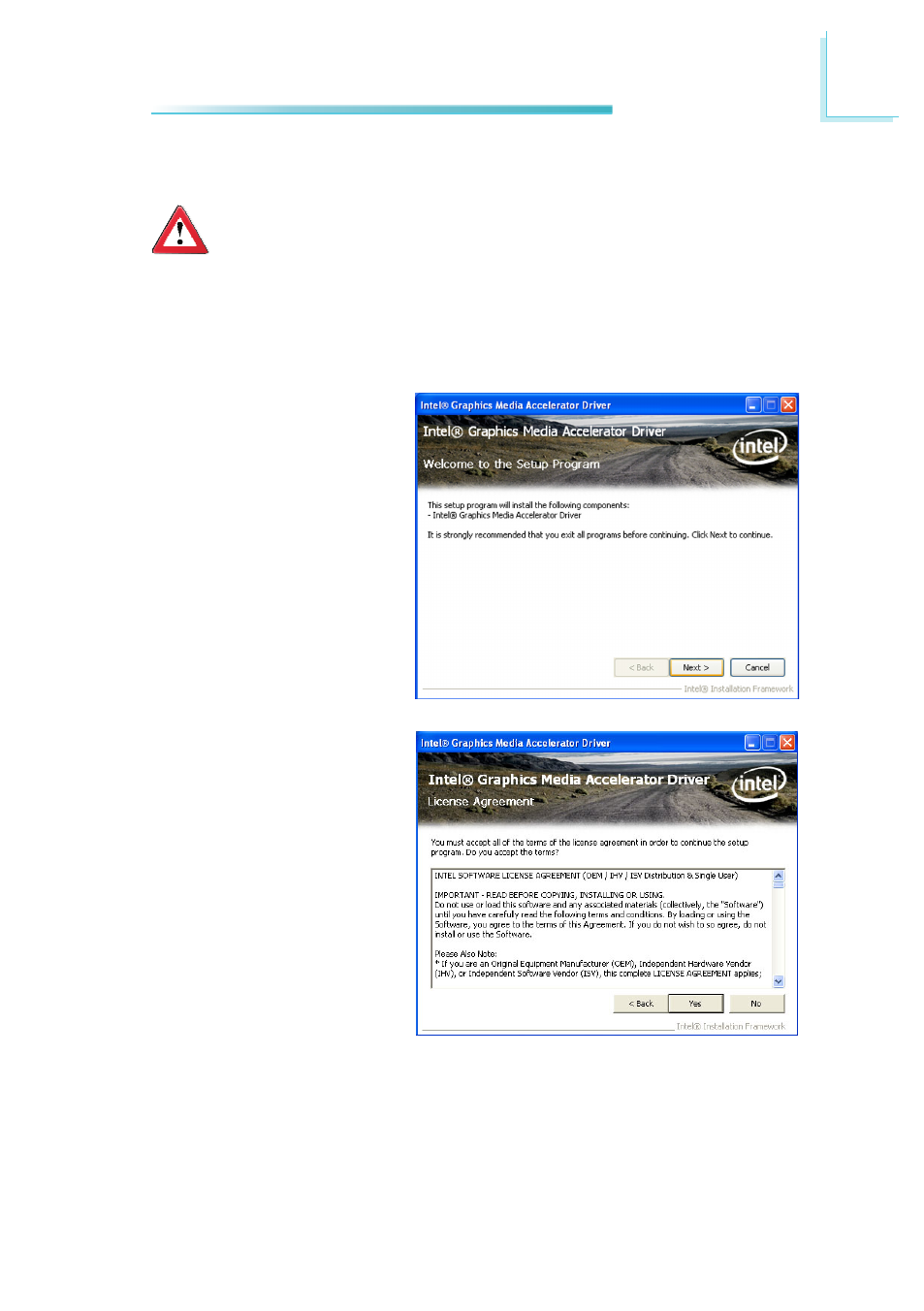
63
4
Supported Software
Intel Graphics Drivers
1. Setup is ready to install the
graphics driver. Click Next.
2. Read the license agreement
then click Yes.
Important:
After installing the Intel Graphics Media Accelerator driver, you will be
prompted to restart the computer for the drivers to take effect. When
the computer restarts, the default display device is the LVDS LCD panel.
If you intend to use the display device connected to the DVI port of a
SDVO card, you must press the following hot keys: Ctrl + Alt + F4.
To install the driver, click “Intel Graphics Drivers” on the main menu.
Advertising